Turn on Advanced Security Options for my Web Application Firewall (WAF)
Website-Sicherheit bietet eine Reihe verschiedener Optionen, um die Sicherheit der Firewall auf Ihre Website anzupassen.
- Gehen Sie zu Ihrem GoDaddy Produktseite .
- Wählen Sie unter Website-Sicherheit und Backups neben dem zu verwaltenden Website-Sicherheit-Konto die Option Verwalten .
- Wählen Sie unter Firewall / CDN die Option aus
 Grüner Status ,
Grüner Status , Gelb Status oder
Gelb Status oder Rot Status .
Rot Status .
- Wählen Sie Einstellungen.
- Wählen Sie Sicherheit .
- Auf der Seite Sicherheit sehen Sie Erweiterte Sicherheitsoptionen . Im Folgenden finden Sie eine Liste der Sicherheitsoptionen, die Sie zur Feinabstimmung Ihrer Firewall aktivieren können.
Erweiterte Sicherheitsoptionen Admin-Panel ist nur auf Zulässige IP-Adressen beschränkt Most popular content management systems have an administrative panel (for example: /wp-admin on WordPress or /administrator on Joomla). If you set it to On, only Allowed IP addresses will be able to access those directories. Warning: If you have a membership site and you allow anyone to create an account and login there, do not enable this option.XMLRPC, Kommentare und Trackbacks wurden blockiert If your site does not allow comments (or trackbacks/pingbacks), or if you use an external commenting system (like Disqus or Facebook comments), you can block any comment attempt, since it's likely to be spam. Verhindern Sie, dass ungefilterter HTML-Code an Ihre Website gesendet wird This option prevents users from inserting or sending unfiltered HTML content to your site. It will block things like iframes and script calls from being used. If you have a forum or membership site and you allow your users to send messages and post open content, do not enable this option. Allowed IP addresses are not affected by this setting. Stoppen Sie den Upload von PHP oder ausführbaren Inhalten Diese Option verhindert, dass jemand PHP-, Perl- oder ausführbare Inhalte auf Ihre Website hochlädt. Wir empfehlen, diese Option zu aktivieren, es sei denn, Sie gestatten Benutzern das Hochladen. Beachten Sie, dass zulässige IP-Adressen weiterhin Uploads durchführen dürfen. Aktivieren Sie den DDOS-Notfallschutz Der HTTP-Hochwasserschutz verhindert, dass jeder, der einen Browser ohne JavaScript aktiviert, die Website besucht (außer bei großen Suchmaschinen). Dies ist sehr nützlich, wenn die Website unter DDOS steht. Sie können diese Option deaktivieren, sobald sich die Dinge normalisiert haben. Hinweis: Diese Option kann dazu führen, dass legitime Besucher nicht auf Ihre Website zugreifen können. Sie sollte nur angewendet werden, wenn Ihre Website aufgrund von DDoS-Angriffen (Distributed Denial of Service) nicht verfügbar ist.
Blockieren Sie anonyme Proxies und die drei häufigsten Angriffsländer Enabling this option will prevent anyone with an IP address from China, Russia or Turkey from interacting with your site. They are still able to view all content but cannot register an account, submit comments or attempt to login. The same restriction applies to users using anonymous proxy services to hide their IP addresses. Aggressiver Bot-Filter Diese Einstellung blockiert ungültige Benutzeragenten, die nicht mit tatsächlichen Browsern übereinstimmen, wie leere Benutzeragenten, Benutzeragenten, die mit PHP / beginnen, und unangemessene Benutzeragenten aus gängigen Browsern. Erzwingen der Übergabe des Hostnamens über TLS / SSL Diese Option erzwingt die Übergabe des Hostnamens während des SSL / TLS-Handshakes. Note: Enabling this may break your site. Do not enable this unless your site is already broken.
Erweiterte Ausweicherkennung This option will enable our advanced evasion detection signatures. We recommend keeping it on, but if your site supports URL’s with non-ascii characters (like Japanese, Hindi, Russian, etc.) you may need to disable it. - Wählen Sie Erweiterte Sicherheitsoptionen speichern .
Additional headers
HTTP security headers tell your browser how to behave when handling your site’s content. This provides another layer of security by helping to mitigate attacks such as Cross-Site Scripting (XSS) and Clickjacking.
Note: If you allow other sites to ‘iframe’ your content, do not enable this option.
- Default protection: This option will add the following headers to your site: X-XSS-Protection, X-Frame-Options, X-Content-Type-Options.
- HSTS: This option will add the following headers to your site: X-XSS-Protection, X-Frame-Options, X-Content-Type-Options and Strict-Transtport-Security.
- HSTS Full: This option will add the following headers to your site including subdomains: X-XSS-Protection, X-Frame-Options, X-Content-Type-Options and Strict-Transport-Security.
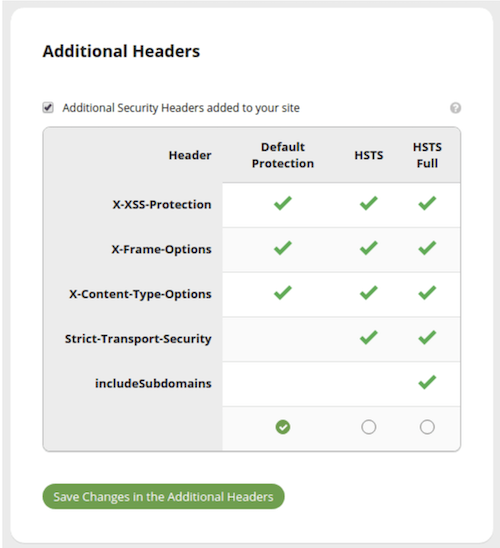
Weitere Informationen
- Wenn Sie zu einem beliebigen Zeitpunkt Sicherheitsoptionen hinzufügen oder entfernen, müssen Sie den Cache in Ihrer Firewall leeren .