Erstellen Sie ein benutzerdefiniertes Video
Bilder machen Text lebendig und Videos machen Bilder lebendig. Verwenden Sie Videoclips, Bilder und Text, um in Vimeo ein benutzerdefiniertes Video zu erstellen, das Ihre Website interessanter macht.
- Gehen Sie zu Ihrer GoDaddy- Produktseite .
- Scrollen Sie nach unten, erweitern Sie Websites + Marketing und wählen Sie neben Ihrer Website die Option Verwalten .
- Wählen Sie Website bearbeiten aus, um Ihren Homepage-Baukasten zu öffnen.
- Fügen Sie einen Bereich hinzu oder wählen Sie einen vorhandenen Bereich aus, in dem Videos verwendet werden, z. B. Inhalte, Einleitung, Info oder Kopfzeilen (der erste Bereich Ihrer Startseite). In einigen Abschnitten sind Videos nur in bestimmten Layouts zulässig.
- Wählen Sie das Video aus und vergewissern Sie sich, dass im rechten Bereich Hochladen, auswählen oder Video erstellen ausgewählt ist. Wählen Sie dann Video ändern aus .
- Wählen Sie in Ihrer Medienbibliothek unter Zur Bibliothek hinzufügen und neben Video mit Vimeo erstellen die Option Erstellen . Sie werden zu Vimeo geleitet, um Ihr Video anzupassen.
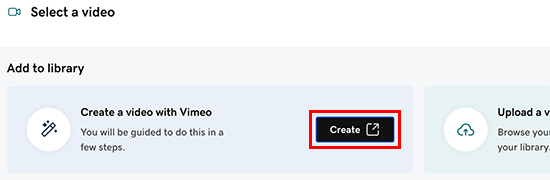
- Befolgen Sie die Schritte zum Erstellen eines Videos, beginnend mit einer Vorlage oder ganz neu. Sie fügen Wörter, Bilder, Videoclips, Musik und vieles mehr hinzu. Für einige Funktionen ist möglicherweise ein Upgrade auf ein kostenpflichtiges Pro- oder Business-Vimeo-Konto erforderlich.
- Wenn Sie fertig sind, wählen Sie Speichern .
- Nachdem Sie sich die Videovorschau angesehen haben, wählen Sie entweder Bearbeiten , um etwas zu ändern, oder Speichern in GoDaddy, wenn Sie fertig sind.
- Ihr neues Video wird Ihrer Medienbibliothek hinzugefügt und Sie erhalten eine E-Mail mit der Bestätigung, dass Ihr Video erstellt wurde.
- Wählen Sie Ihr neues Video in Ihrer Medienbibliothek aus und wählen Sie Einfügen .
- Ihre Änderungen werden während der Arbeit automatisch gespeichert. Mit Vorschau können Sie die Ergebnisse anzeigen und Ihre Website veröffentlichen , wenn Sie bereit sind, die Änderungen öffentlich zu machen.
Hinweis: Header-Videos werden ohne Ton wiedergegeben. Erfahren Sie mehr über das Hinzufügen eines Videos zu Ihrem Header und Best Practices für Header-Videos .
Weitere Informationen
- Erfahren Sie mehr über die Partnerschaft zwischen Vimeo und GoDaddy und finden Sie heraus, wie Sie ganz unkompliziert eigene Videos hochladen können.
- Verknüpfen Sie Ihr GoDaddy-Konto mit Vimeo, um weitere Videos hochzuladen, Ihre Videos zu bearbeiten und Ihre Einstellungen für den Videoplayer zu konfigurieren.