Add my Microsoft 365 email to Mail on Windows
Step 3 of the Set up my Microsoft 365 account series.
Add your Microsoft 365 account to the Mail app for Windows so you can send and receive email.
Note: Windows Mail, Calendar and People is transitioning to Outlook. Access to the new Outlook requires a Microsoft Office license, either via a Business Professional plan (or higher) with us or from another provider. If you’re using the new Outlook, these steps may vary. Learn more about the new Outlook for Windows from Microsoft.
- Open Mail.

- If you're a new user, skip to Step 3. Otherwise, select
 Settings, and then Manage Accounts.
Settings, and then Manage Accounts. - Select + Add account.
- Select Office 365.
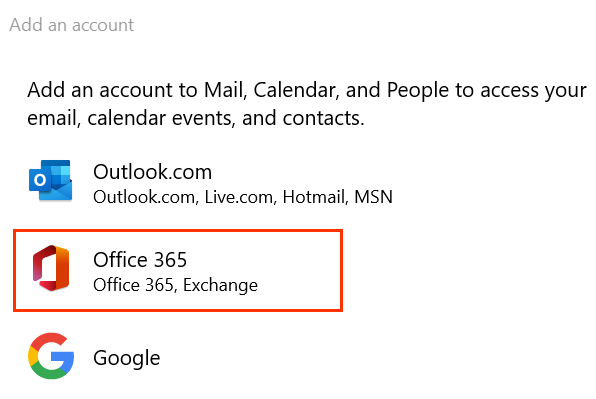
- Enter your Microsoft 365 email address, and then select Next.
- If you see a prompt that says your email is used with more than one account with Microsoft, select Work or school account (not Personal account).
- Enter your email password, and then select Sign In.
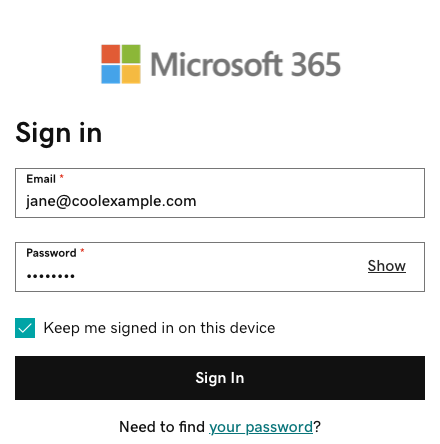
- If you're signing in from a new device or location, you'll see a prompt to Verify it's you and confirm your identity through a one-time code.
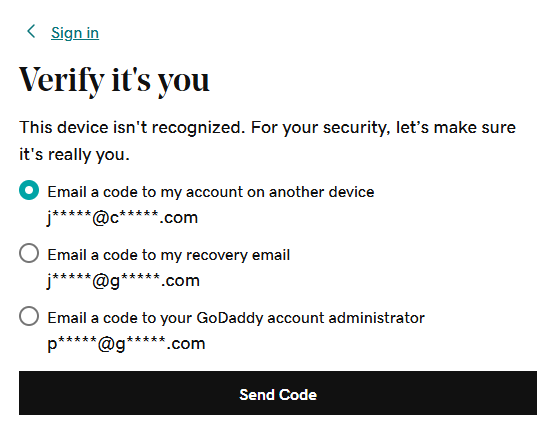
- If you're asked to trust your domain, select Continue.
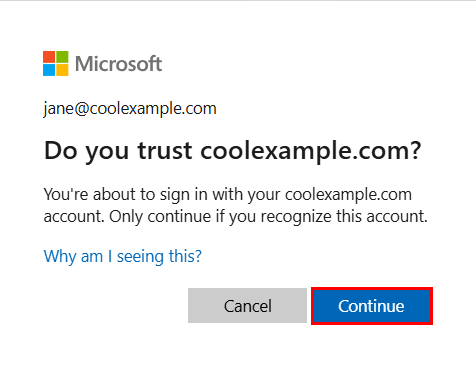
- If it's your first time signing in and multi-factor authentication (MFA) is enabled, you'll see a prompt to set up your authentication method. (If you have trouble following the on-screen instructions, trying setting up MFA using these steps instead.)
- If you already have MFA set up, verify your identity using your authentication method.
- You might get a request for permission to access your account, select Accept.
- You might be asked if you want to stay signed in to all your apps. To stay signed in, select OK.
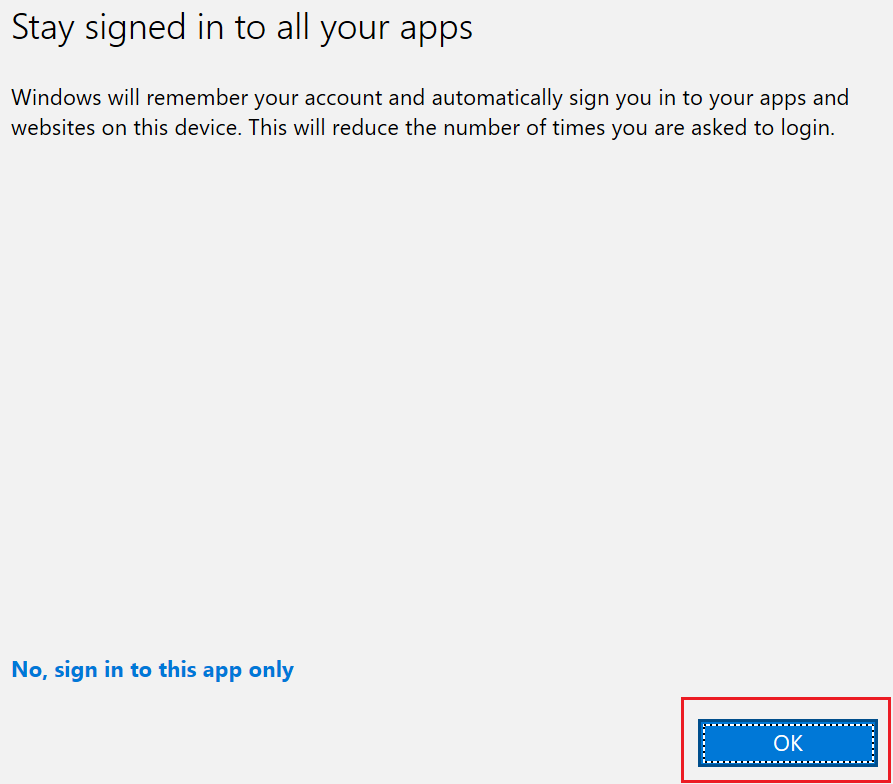
- To go to your inbox, select Done.
Your Microsoft 365 email account is now added to Mail.