Entfernen der blockierten Uhrzeit aus meinem Online-Terminkalender
Wenn sich Ihre Verfügbarkeit ändert, können Sie zuvor gesperrte Zeiten in Ihrem Kalender öffnen.
- Gehen Sie zu Ihrer GoDaddy- Produktseite .
- Scrollen Sie nach unten, erweitern Sie Websites + Marketing und wählen Sie neben Ihrer Website die Option Verwalten .
- Erweitern Sie auf Ihrem Dashboard Termine und wählen Sie dann Kalender aus.
- Wählen Sie in Ihrem Kalender die Option Bevorstehend und dann Tag .
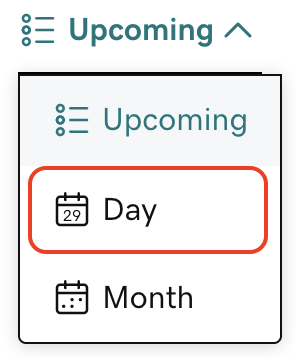
- Wählen Sie die Sperrzeit aus, die Sie entfernen möchten.
- Wählen Sie Löschen und dann OK , um die gesperrte Zeit zu entfernen.
Manchmal wird die Uhrzeit in Ihrem Online-Terminkalender blockiert, weil Sie in einem synchronisierten Kalender nicht verfügbar sind. Um diese Blockierung zu entfernen, müssen Sie den Konflikt in Ihrem synchronisierten Kalender oder den synchronisierten Kalender vollständig entfernen.