Verbinden Sie meinen Online-Shop mit Facebook und Instagram
Synchronisieren Sie automatisch den Produktkatalog Ihres Websites + Marketing-Shops mit Ihren Konten in sozialen Netzwerken, wenn Sie Ihren Online-Shop mit dem Facebook-Vertriebskanal verbinden. Erstellen Sie einkaufsfähige Posts, um Ihre Produkte für Ihre Follower freizugeben und ihnen die Freigabe für ihre Follower zu ermöglichen.
- Marketplace-Vertriebskanäle stehen derzeit nur Kunden in Australien, Kanada, Großbritannien und den USA zur Verfügung. In anderen Ländern verbinden Sie Ihren Online-Shop über Facebook Shops oder Commerce Manager mit Facebook und Instagram.
- Sie benötigen ein Websites + Marketing Commerce-Paket, um einen Online-Shop zu erhalten ( Vergleichen Sie Pakete und Preise ).
- Wenn Sie Ihre Websites + Marketing-Website mit Facebook und Instagram verbunden haben, um Beiträge in sozialen Netzwerken zu teilen, müssen Sie dennoch eine Verbindung zum Facebook-Vertriebskanal herstellen, um den Produktkatalog Ihres Shops zu synchronisieren.
- Gehen Sie zu Ihrer GoDaddy- Produktseite .
- Scrollen Sie nach unten, erweitern Sie Websites + Marketing und wählen Sie neben Ihrer Website die Option Verwalten .
- Erweitern Sie auf Ihrem Dashboard Shop und wählen Sie dann Marktplätze aus. Hinweis: Wenn diese Option nicht angezeigt wird, liegt dies höchstwahrscheinlich daran, dass die Marktplatzintegration in Ihrer Region noch nicht verfügbar ist.
- Wenn Sie einen Vertriebskanal zum ersten Mal verbinden, wählen Sie Erste Schritte . Scrollen Sie nach unten zu Facebook und wählen Sie Vertriebskanal hinzufügen .
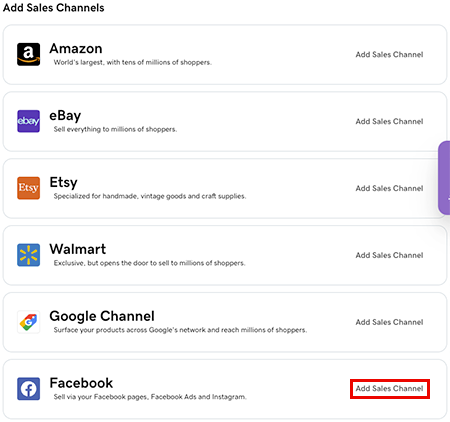
- Wählen Sie Ihr Konto verbinden .
- Melden Sie sich bei Ihrem Facebook-Konto an (oder erstellen Sie ein neues Konto).
- Befolgen Sie die Anweisungen, um Ihren Shop zu öffnen, Ihren Business Manager zu erstellen, GoDaddy die Genehmigung zu erteilen, eine Verbindung zu Ihrem Facebook-Konto herzustellen, und auszuwählen, welche Seite Sie verbinden möchten.
Sobald die Verbindung hergestellt ist, wird Facebook unter Ihren verbundenen Vertriebskanälen angezeigt und Ihr Online-Shop-Katalog wird mit Ihrem Facebook-Katalog synchronisiert. Sie können über Ihre Facebook-Seite, Facebook-Anzeigen und Instagram verkaufen.
Es kann einige Zeit dauern, bis Ihre Facebook-Seite hinzugefügt wird und alle Ihre Produkte hochgeladen werden. Überprüfen Sie Ihren Status in Vertriebskanälen, indem Sie neben dem verbundenen Facebook-Vertriebskanal die Option Verwalten auswählen.
Denken Sie daran, dass Ihr Online-Shop und Ihr Facebook-Katalog verknüpft sind. Durch das Hinzufügen und Entfernen von Produkten aus Ihrem Online-Shop werden diese auch aus Facebook und Instagram entfernt.