Weitere Informationen im Dashboard für mein Web Hosting (cPanel)-Konto
So melden Sie sich bei GoDaddy an und greifen auf das Dashboard für Ihr Web Hosting (cPanel)-Konto zu.
Hinweis: Möchten Sie WordPress aufrufen? Dann lesen Sie unter Bei WordPress anmelden weiter. Haben Sie dagegen nach der cPanel-Administration gesucht, dann lesen Sie weiter unter In meinem Web Hosting (cPanel) auf cPanel zugreifen.
- Gehen Sie zur Ihrer GoDaddy -Produktseite .
- Klicken Sie unter Webhosting neben dem Web Hosting (cPanel)-Konto, das Sie verwenden möchten, auf Verwalten.
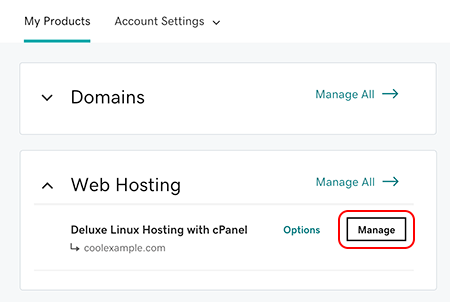
Nun befinden Sie sich im Dashboard für Ihr Web Hosting (cPanel)-Konto.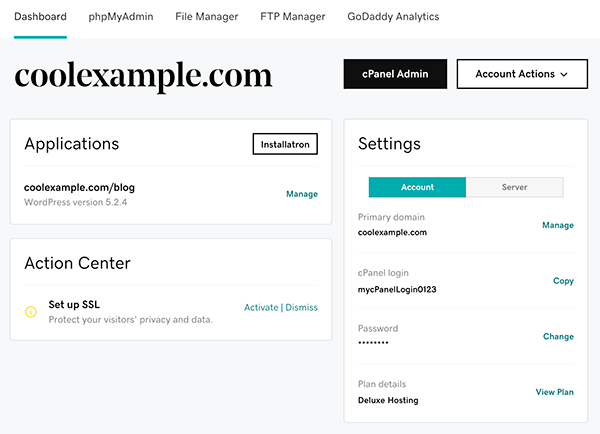
Ähnliche Schritte
- Wählen Sie cPanel-Administration aus, um direkt zur cPanel-Startseite zu gelangen. Hilfe finden Sie in der cPanel-Dokumentation.
- Möchten Sie jetzt Dateien in Ihr Konto verschieben? Wählen Sie Dateimanager aus, um direkt zum Dateimanager von cPanel zu gelangen. Hilfe finden Sie in der cPanel-Dokumentation zum Dateimanager.
- Wählen Sie phpMyAdmin aus, um direkt zur phpMyAdmin-Startseite für das Konto zu gelangen. Hilfe finden Sie in der phpMyAdmin-Dokumentation.
- Wählen Sie FTP-Manager aus, um direkt zur FTP-Kontoseite von cPanel zu gelangen. Hilfe finden Sie in der cPanel-Dokumentation zu FTP-Konten.