Enabling Taxes
Step 6 of the Set up WooCommerce Using the Onboarding Wizard series.
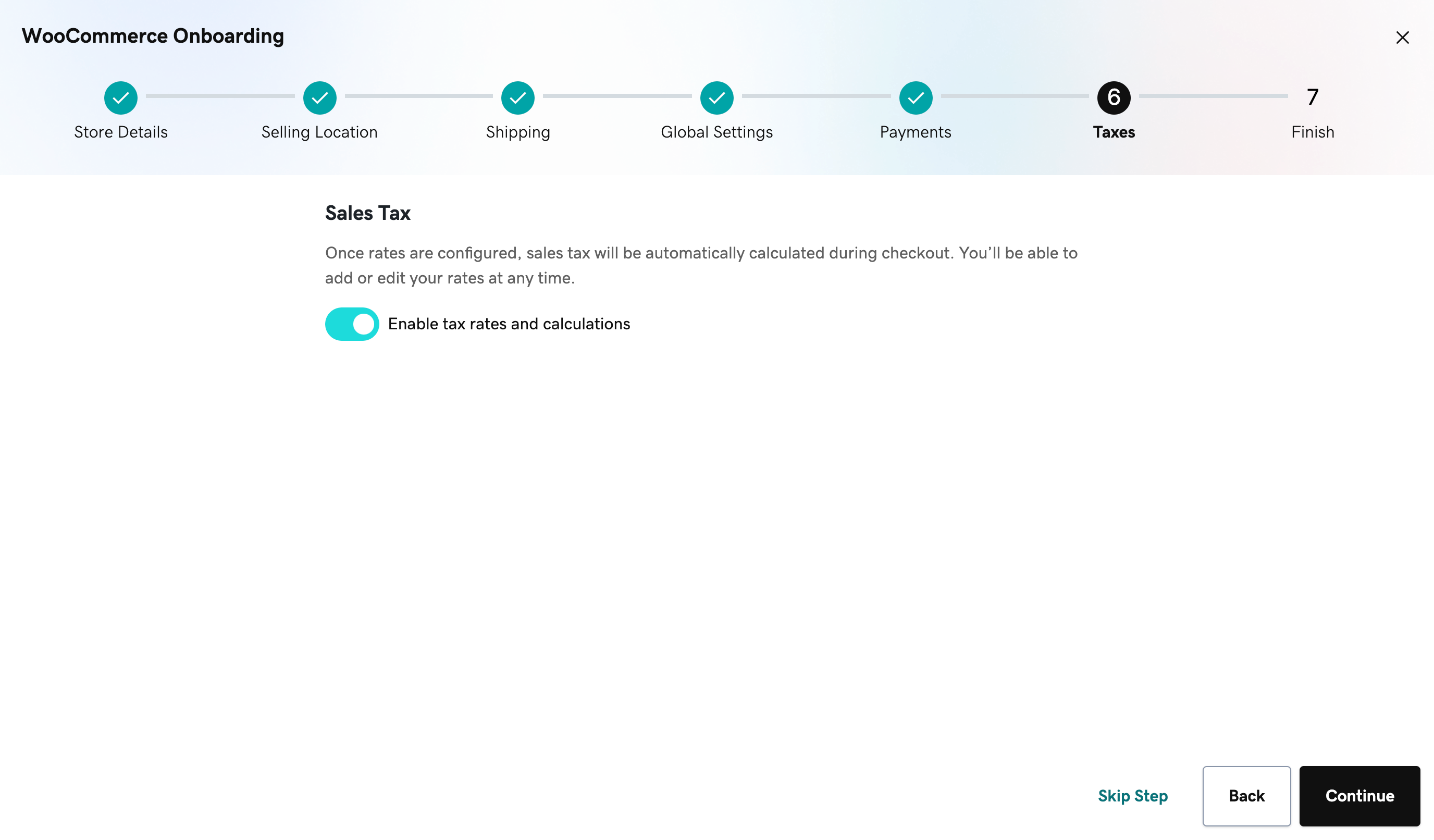
The last important step of the onboarding wizard is deciding if you'd like to enable the taxes for your shop. As each country can have
vastly different legislation, we strongly recommend talking with your accountant or taxes expert to learn what's required
from your business in your country.
Note: If you exit the onboarding wizard before completing it (e.g. browser tab or window closed, clicking on the X button on the upper right corner of the pop-up window, etc), you can continue from where you've stopped by clicking on the Resume onboarding button on the top of your page whenever you're ready
In this step, you won't be able to configure any of the tax settings for your shop, except if your shop is located at the US. Enabling taxes for US-based merchants will automatically configure taxes based on their shop's address, but even so, we strongly recommend taking another look before launching your shop.
After the onboarding wizard is completed, you can make all needed adjustments by navigating at the WooCommerce > Settings > Tax page. Feel free to click on the Continue button whenever you're ready to proceed or click Back if there are any changes you'd like to make in a previous step.
More info
- Learn more about setting up taxes for your WooCommerce shop