Quick Start Guide: GoDaddy Poynt Smart Terminal docking station
Review basic setup instructions for your GoDaddy Poynt Smart Terminal V3.0 docking station.
| Step 1 |
|---|
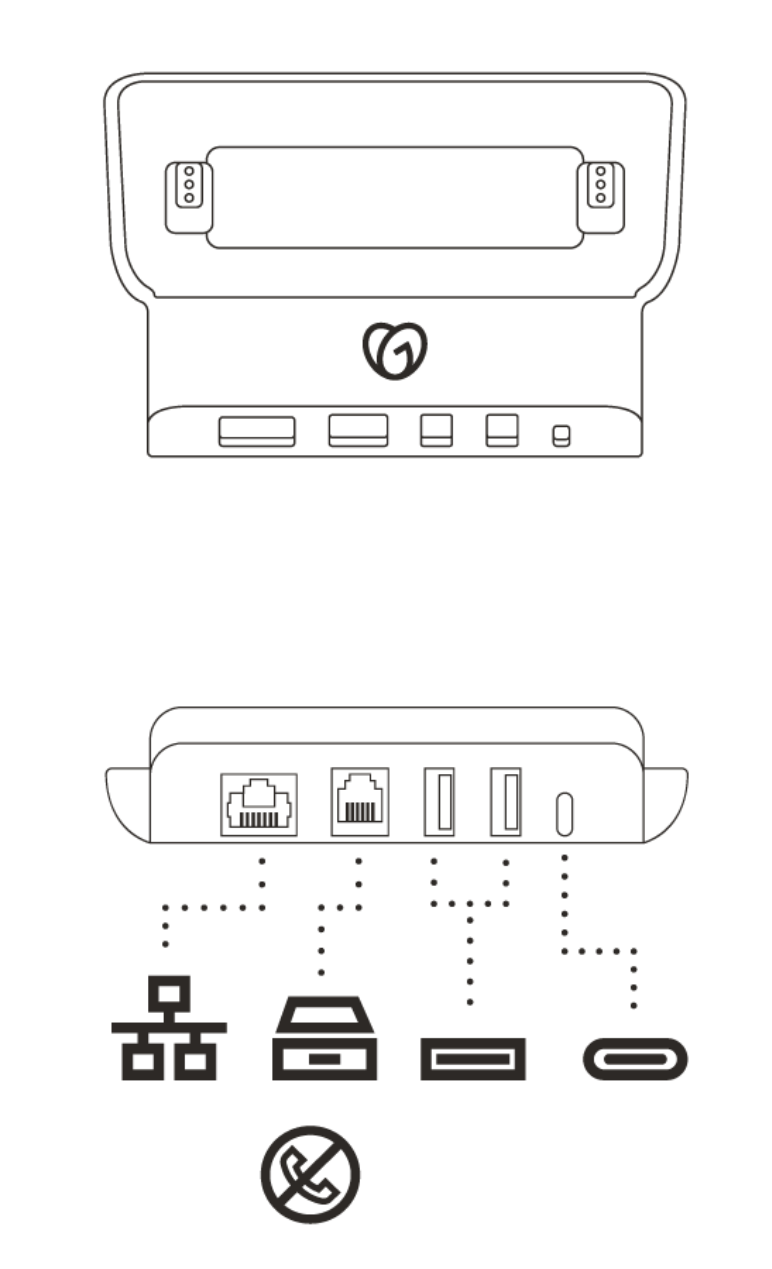 |
Familiarize yourself with the different ports in the docking station for your Smart Terminal. The docking station includes one ethernet port, one RJ11/RJ12 port, two USB-A accessory ports, and a port for a USB-C power adapter. |
| Step 2 |
|---|
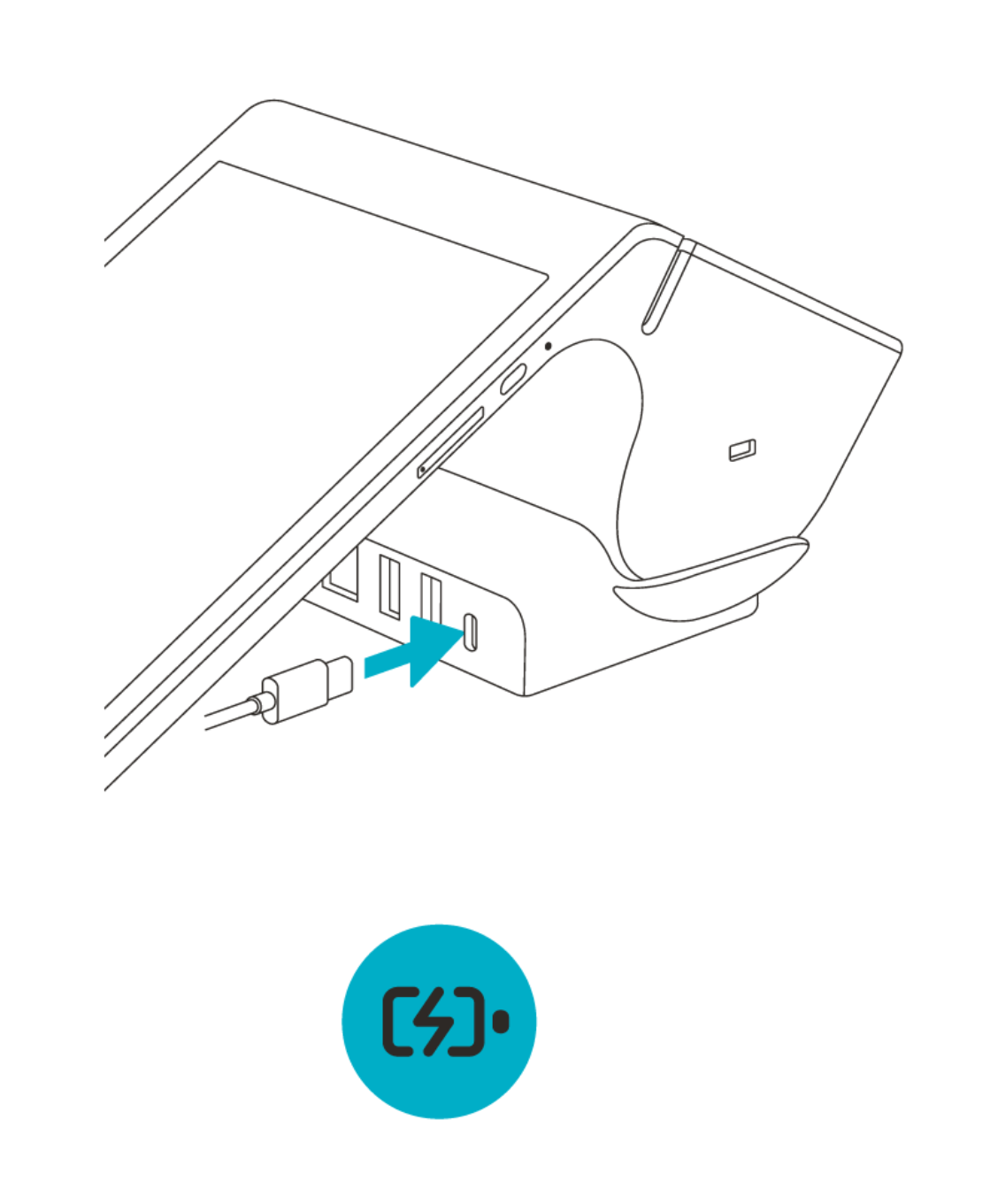 |
Place the Smart Terminal in the docking station. Make sure that the larger screen (the merchant screen) is facing you and align the terminal with the charging pins in the dock.
|