Cambiar el nombre que aparece en mi widget de chat
Nota: Por ahora, GoDaddy Conversations solo está disponible en inglés.
El nombre que se muestra en el widget de chat de tu sitio web es el nombre de tu sitio. Puedes cambiar esto en unos pocos pasos.
Advertencia: Cambiar el nombre del sitio también cambiará el nombre que aparece en tu sitio web y, si no tienes un nombre de dominio personalizado, el enlace del sitio web.
- Ve a la página de tu producto GoDaddy.
- Desplázate hacia abajo, expande Websites + Marketing y selecciona Administrar al lado de tu sitio.
- Selecciona Editar sitio web para abrir el Creador de páginas web.
- En la esquina superior derecha, selecciona Configuración .
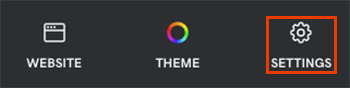
- Selecciona Información básica .
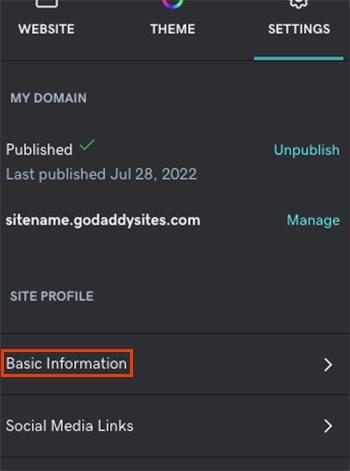
- En el cuadro Nombre del sitio , escribe el nuevo nombre y luego selecciona Listo .
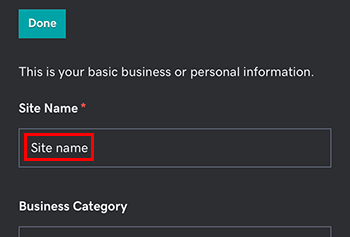
- Vuelve a publicar tu sitio web.
Nota: Harás este cambio en un navegador web en tu dispositivo móvil, no en la aplicación móvil de Conversaciones de GoDaddy.
- En un navegador web, ve a GoDaddy página del producto .
- Desplázate hasta Websites + Marketing y toca la flecha hacia abajo.
- Toca tu sitio.
- Toca Editar sitio web para abrir el creador de sitios web.
- En la esquina inferior derecha, toca Configuración .
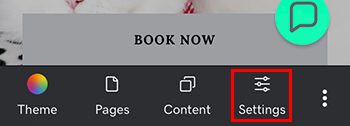
- Toca Información básica .
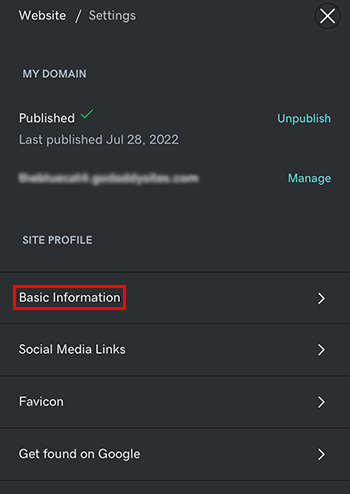
- En el cuadro Nombre del sitio , escribe el nuevo nombre y luego toca Listo .
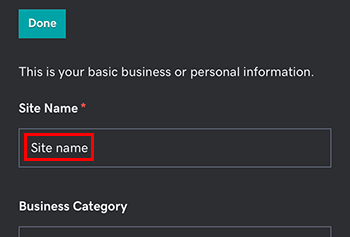
- Vuelve a publicar tu sitio web.
Los clientes ahora verán el nombre de tu nuevo sitio en tu sitio web y en tu widget de chat. Si no tienes un nombre de dominio personalizado, el enlace de tu sitio web también cambiará al nuevo nombre.