Ajouter une carte cadeau numérique
Configurez et intégrez un lien vers les cartes-cadeaux sur votre site web pour permettre aux visiteurs de votre site d’acheter des cartes-cadeaux numériques. Les cartes-cadeaux peuvent vous aider à stimuler vos ventes, à impliquer les clients existants ou à drainer de nouveaux clients. La configuration et la vente en ligne de cartes-cadeaux sont gratuites, mais les frais de traitement des paiements par carte de crédit sont à votre charge.
Obligatoire : avant de commencer, configurez un compte Gift Up!, un compte Square ou un autre processeur de paiement.
- Accédez à votre page de produit GoDaddy.
- Faites défiler vers le bas, développez Websites + Marketing et sélectionnez Gérer en regard de votre site.
- Sélectionnez Modifier le site web pour ouvrir votre créateur de sites web.
- Rendez-vous sur la page et à l’endroit où vous souhaitez ajouter l’option d’achat d’une carte-cadeau, puis ajoutez une section à l’aide du type de section Commerce. Sélectionnez ensuite Carte-cadeau, puis Ajouter.
- Sélectionnez Paramètres des cartes-cadeaux.
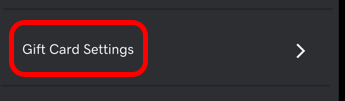
- Dans un onglet ou une fenêtre séparé, accédez à votre compte Gift Up! ou votre compte Square et connectez-vous.
- Gift Up! :une fois que vous avez créé votre carte-cadeau, rendez-vous dans Paramètres, sélectionnez Obtenir votre code/lien de paiement, puis sélectionnez Copier en regard de votre lien.
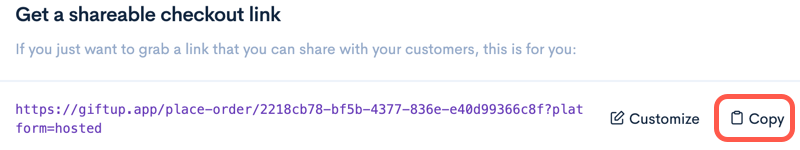 Remarque : pour permettre aux clients d’échanger en ligne des cartes-cadeaux Gift Up!, vous devez utiliser le code unique de 5 caractères pour créer un coupon correspondant dans votre boutique. Consultez le site de Gift Up! pour savoir comment échanger des cartes-cadeaux en ligne (en particulier l’approche manuelle n° 2 pour les petits vendeurs). Voici comment échanger des cartes-cadeaux en personne. Consultez les articles les plus populaires de Gift Up!, y compris concernant la livraison des cartes-cadeaux et les paramètres des cartes-cadeaux.
Remarque : pour permettre aux clients d’échanger en ligne des cartes-cadeaux Gift Up!, vous devez utiliser le code unique de 5 caractères pour créer un coupon correspondant dans votre boutique. Consultez le site de Gift Up! pour savoir comment échanger des cartes-cadeaux en ligne (en particulier l’approche manuelle n° 2 pour les petits vendeurs). Voici comment échanger des cartes-cadeaux en personne. Consultez les articles les plus populaires de Gift Up!, y compris concernant la livraison des cartes-cadeaux et les paramètres des cartes-cadeaux. - Square : Dans le menu de gauche, sous Articles &et services, sélectionnez Cartes-cadeaux et suivez les instructions. Dans votre tableau de bord Square, vérifiez que l’option Vendre des cartes-cadeaux électroniques en ligne est activée. Copiez l’URL de votre carte-cadeau numérique depuis le tableau de bord Square. En cas de difficulté, consultez l’article d’aide de Square (regardez leur vidéo ou procédez à la configuration depuis votre application), ainsi que les FAQ de Square.
 Remarque : découvrez le fonctionnement du programme de cartes-cadeaux de Square, consultez des articles d’aide ou regardez des vidéos sur les cartes-cadeaux électroniques, et plus encore, dans les FAQ de Square.
Remarque : découvrez le fonctionnement du programme de cartes-cadeaux de Square, consultez des articles d’aide ou regardez des vidéos sur les cartes-cadeaux électroniques, et plus encore, dans les FAQ de Square. - Sur votre site Websites + Marketing, collez l’URL que vous avez copiée dans le champ de l’URL de la carte cadeau.
- Modifiez les paramètres restants de votre section et sélectionnez Terminé.
- Pour que vos modifications soient visibles, publiez votre site.
En savoir plus
- Assurez-vous que vous avez configuré le paiement en ligne pour votre boutique en ligne, ainsi que les options de paiement hors ligne.