Supprimer le temps bloqué de mon calendrier de rendez-vous en ligne
Lorsque votre disponibilité change, vous pouvez ouvrir une heure précédemment bloquée sur votre calendrier.
- Accédez à votre page de produit GoDaddy.
- Faites défiler vers le bas, développez Websites + Marketing et sélectionnez Gérer en regard de votre site.
- Sur votre tableau de bord, développez Rendez-vous , puis sélectionnez Calendrier .
- Dans votre agenda , sélectionnez À venir , puis sélectionnez Jour .
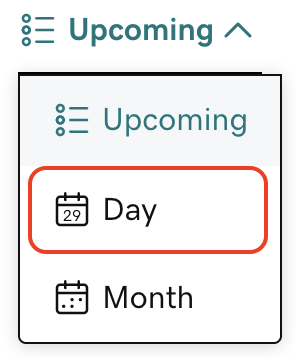
- Sélectionnez le temps bloqué que vous souhaitez supprimer.
- Sélectionnez Supprimer , puis OK pour supprimer le temps bloqué.
Parfois, l’heure est bloquée sur votre calendrier de rendez-vous en ligne parce que vous êtes indisponible sur un calendrier synchronisé. Pour supprimer ce blocage, vous devez supprimer le conflit de votre calendrier synchronisé ou supprimer complètement ce calendrier synchronisé.