Ajouter plus de stockage à mon plan Managed Hosting for WordPress
Vous pouvez ajouter plus de stockage à votre plan Managed Hosting for WordPress pour mieux gérer votre stockage et éviter d’atteindre les limites par défaut. Cette fonctionnalité complémentaire est facturée au prorata de la période de renouvellement standard de votre site.
Tous les sites sous un plan partageront le stockage alloué au plan. Voici le stockage par défaut disponible pour chaque type de plan:
- De base - 10 Go
- Deluxe - 20 Go
- Ultimate - 30 Go
Si vous atteignez ou dépassez votre quota de stockage, certaines fonctionnalités seront limitées:
- Impossible de télécharger de nouveaux fichiers multimédias
- Impossible d’installer de nouveaux thèmes
- Impossible d’installer de nouveaux plug-ins, bien que les plug-ins existants puissent toujours se mettre à jour automatiquement pour des raisons de sécurité
Remarque: vous pouvez gérer votre stockage en achetant plus ou en nettoyant le stockage existant .
Voici comment ajouter du stockage à votre plan Managed Hosting for WordPress:
- Accédez à la page produit GoDaddy.
- Sur votre page Mes produits, à côté de Managed Hosting for WordPress, sélectionnez Gérer tout.
- Pour le plan auquel vous souhaitez ajouter de l'espace de stockage, à partir du
 menu, sélectionnez Paramètres .
menu, sélectionnez Paramètres . - Dans le coin inférieur droit, sous Planifier le stockage , sélectionnez Options de stockage , puis sélectionnez Ajouter du stockage .
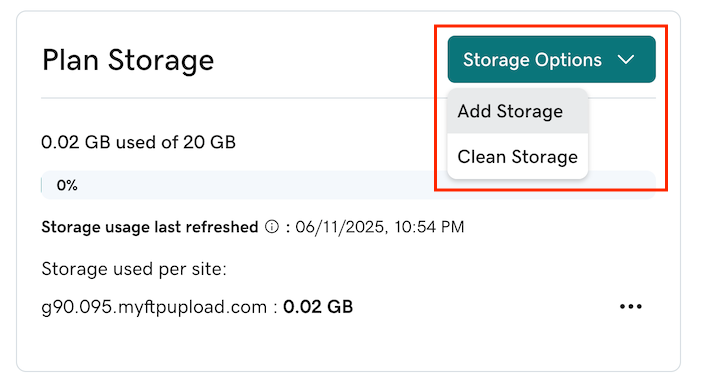
- Vérifiez les modifications, puis sélectionnez Continuer vers le panier et terminez le processus d'achat.
Remarque: le module complémentaire de stockage est lié au cycle de vie du plan Managed Hosting for WordPress principal. Si le plan principal est annulé, le module complémentaire de stockage sera également annulé automatiquement. En outre, le module complémentaire est facturé au prorata. Par exemple, si vous achetez un module de stockage de 20 Go six mois dans un plan Managed Hosting for WordPress d'un an, vous serez facturé pour les six mois restants.