Voir le tableau de bord de mon compte Web Hosting (cPanel)
Voici comment vous connecter à GoDaddy et accéder au Tableau de bord de votre compte Web Hosting (cPanel).
Remarque : vous recherchez WordPress ? Consultez se connecter à WordPress. Ou, si vous recherchiez cPanel Admin, consultez Accéder à cPanel dans mon Web Hosting (cPanel).
- Accédez à la page produit GoDaddy.
- Sous Hébergement web, à côté du compte Web Hosting (cPanel) que vous souhaitez utiliser, cliquez sur Gérer.
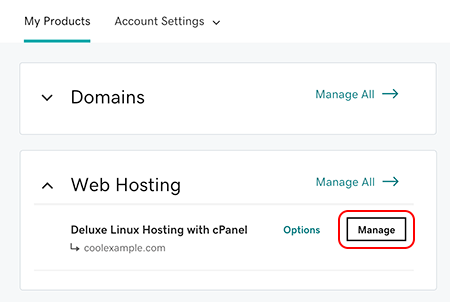
Vous vous trouvez à présent dans le tableau de bord de votre compte Web Hosting (cPanel).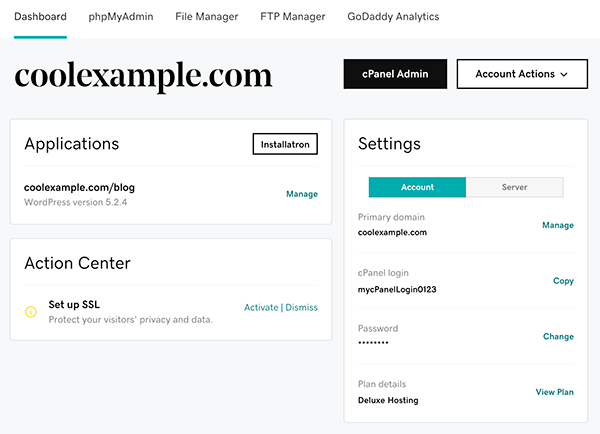
Étapes connexes
- Cliquez sur Admin cPanel pour accéder directement à la page d’accueil de cPanel. Pour obtenir de l’aide, consultez la documentation cPanel.
- Prêt à déplacer des fichiers vers votre compte ? Cliquez sur Gestionnaire de fichiers pour accéder directement au Gestionnaire de fichiers cPanel. Pour obtenir de l’aide, consultez la documentation du Gestionnaire de fichiers cPanel.
- Cliquez sur phpMyAdmin pour accéder directement à la page d’accueil de phpMyAdmin pour le compte. Pour obtenir de l’aide, consultez la documentation phpMyAdmin.
- Cliquez sur Gestionnaire FTP pour accéder directement à la page Comptes FTP. Pour obtenir de l’aide, consultez la documentation cPanel relative aux comptes FTP.