Editar un subdominio
Un subdominio es un tipo de registro DNS que agrega un prefijo a tu dominio , como blog.mycoolnewbusiness.com . Puedes editar un subdominio existente que use una dirección IP en tu archivo de en cualquier momento. Si necesitas un subdominio que se conecte a otro nombre de dominio, deberás agregar un registro CNAME su lugar.
- Inicia sesión en tu Cartera de productos de dominio de GoDaddy. (¿Necesitas ayuda para iniciar sesión? Encuentra tu nombre de usuario o contraseña).
- Selecciona un dominio individual para acceder a la página de Configuración de dominio .

- Selecciona DNS para ver tus registros DNS.
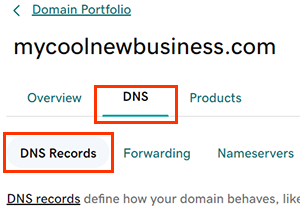
- Seleccionar
 Edita junto al registro que vas a editar. Nota: Si no puedes editar un registro DNS, asegúrate de que no tengas reenvío en el dominio y de que la dirección IP de Seguridad del sitio web sea correcta .
Edita junto al registro que vas a editar. Nota: Si no puedes editar un registro DNS, asegúrate de que no tengas reenvío en el dominio y de que la dirección IP de Seguridad del sitio web sea correcta . - Ingresa los detalles para tu subdominio de registro A.
- Nombre : El nombre de host o prefijo del registro, sin el nombre de dominio como blog o tienda . El Nombre debe seguir estas pautas:
- Puedes incluir un punto (.) pero no como primer ni último carácter
- No se permite usar puntos suspensivos (…)
- No puede comenzar ni terminar con un guión (-)
- 63 caracteres seguidos no separados por un punto (.)
Ejemplo: 63caracteres.63caracteres.ejemplo.com
- 255 caracteres como máximo
- Valor : La dirección IP a la que apuntará el registro A. Esta suele ser la dirección IP de una cuenta de hosting.
- Selecciona Agregar otro valor para agregar más direcciones IP a este registro A.
- TTL (Time to Live) : La cantidad de tiempo que el servidor debe almacenar en caché la información antes de actualizar. La configuración predeterminada es 1 hora.
- Nombre : El nombre de host o prefijo del registro, sin el nombre de dominio como blog o tienda . El Nombre debe seguir estas pautas:
- Selecciona Guardar para confirmar tus ediciones. Si agregaste varios registros al mismo tiempo, selecciona Guardar todos los registros . {% Include "domains-otpnote-v1" %}
La mayoría de los cambios en el DNS entran en vigencia en una hora, pero la actualización global puede tardar hasta 48 horas.
Pasos relacionados
- Agrega un nuevo subdominio de registro A o elimina los registros DNS que ya no necesitas.
- Crea una plantilla de DNS para aplicar rápidamente registros DNS a tus dominios.
- Comienza con el correo electrónico profesional y mantente conectado con tu comunidad.
Más información
- Activa la renovación automática para que el registro de tu dominio continúe sin interrupciones.
- Configura la verificación de 2 pasos para la mejor seguridad en tus dominios y cuenta.