Enable or disable my website's chatbots
Add chatbots to your GoDaddy website to help you manage incoming messages and keep in touch with your customers at any time of the day or night. Your chatbots will appear in the chat widget in the lower-right corner of your website.
Note:
- To remove the chat widget from your website, follow the steps for disabling your chat widget.
- For now, GoDaddy Conversations is available in English only.
Required: To enable chat on the web:
- You'll need a Websites + Marketing plan. If you're subscribed to Conversations standalone, you won't have this feature.
- Make sure you've enabled cookies on your website.
- The Hello Bot automatically responds to basic greetings, such as “Hi,” or “Hello” and asks for more information before either handing customers over to the Order bot for queries about an order or sending a message to your inbox.
- The Order Bot is used on e-commerce websites and will update customers with their order status or give them basic information about their order.
- The Response Assistant Bot scans your website to find answers and respond to customers when they have questions.
- If you have a GoDaddy online store, the Shopping Assistant Bot connects to your product listing and helps customers find products.
- If you have an appointments calendar, the Appointment Assistant Bot helps customers find appointments.
If a customer needs more help after chatting to your bots, you’ll be sent a message via GoDaddy Conversations and, if you’ve enabled it, email. You'll be sent only relevant messages. Small talk or irrelevant messages are ignored.
To set up your chatbots:
- Go to your GoDaddy product page.
- Scroll down, expand Websites + Marketing and select Manage next to your site.
- In the menu on the left, expand Conversations, and then select Settings.
- Select Chatbots to see available chatbots.
- Next to each chatbot, turn the toggle on to enable it and off to disable it. Purple means the toggle is on.
- Select Save Settings.
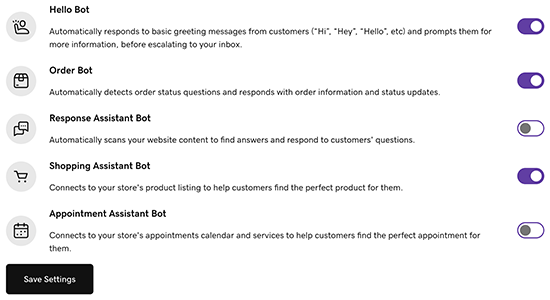
Your settings will be updated immediately—no need to republish your website.
Note: Once you've enabled your chatbots, customize your chat widget to match your brand and style.
Related steps
- Turn email notifications for chat messages on or off
- How to read and respond to your chat messages
- Customize your website's chat widget
- Make a chat widget to use on your website