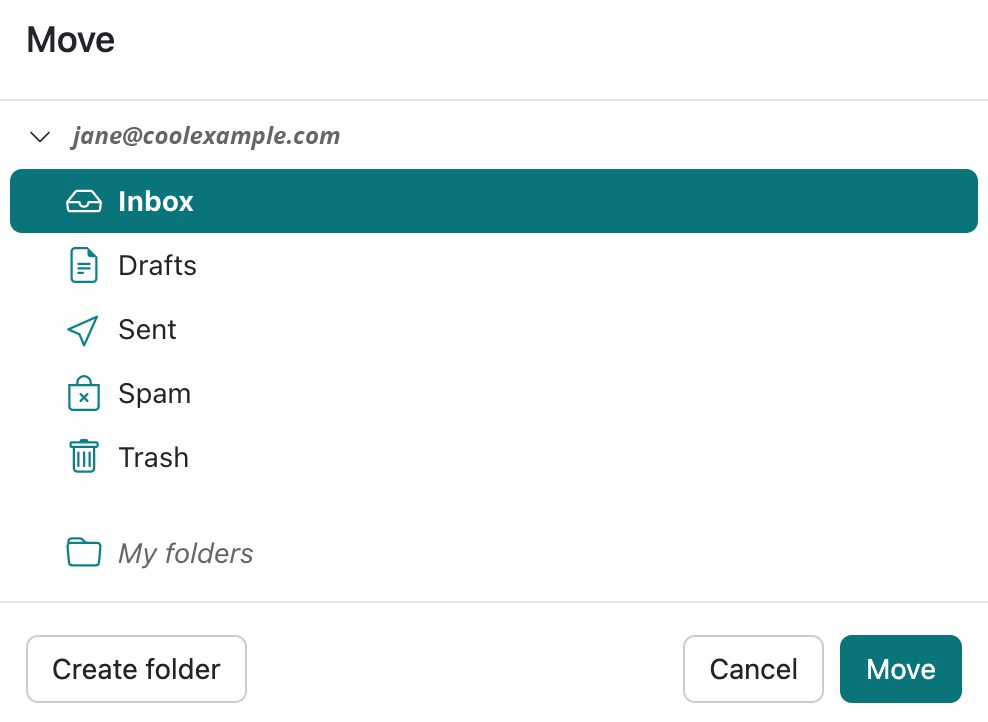Recover an email deleted from trash
If you deleted an email from your Trash folder, you can recover it and move it back into your inbox. (If you're just trying to recover an email that's still in your Trash folder, select the message, and then select Move to add it back to your desired folder.)
- Sign in to your Webmail. Use your Professional Email address and password (your GoDaddy username and password won't work here).
- On the leftmost side, select Trash.
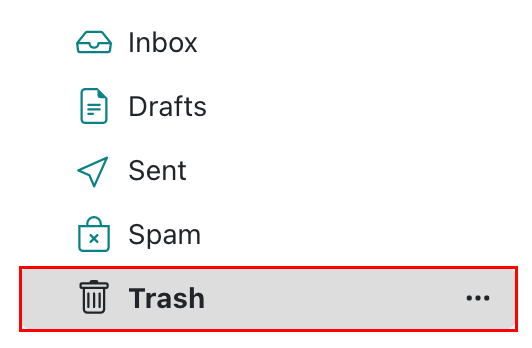
- Select the
 menu, and then select Recover Deleted Items.
menu, and then select Recover Deleted Items.

- Select the email(s) you want to recover, and then select Move Selected Items.
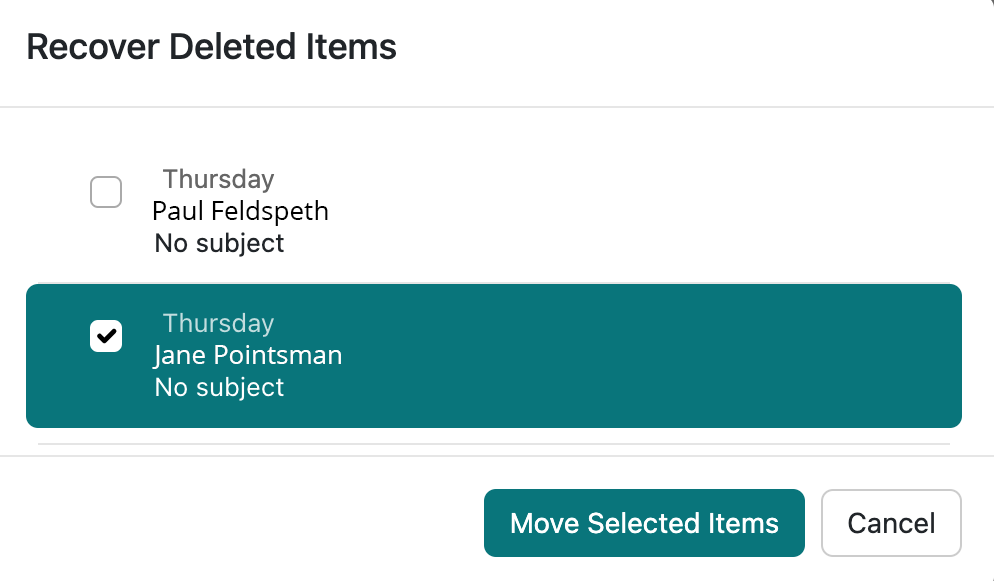
- Select the folder where you want to move your recovered email(s), and then select Move. You’ll see a message confirming the recovery.