Remove a connection from my domain
Remove your domain connection to other sites, such as Instagram or Squarespace, to use your domain with a different product or service. You'll need to remove the connection before you can edit your A record or set up domain forwarding, because connecting your domain to another site will lock those DNS records.
- Sign in to your GoDaddy Domain Portfolio. (Need help logging in? Find your username or password.)
- Select an individual domain to access the Domain Settings page.

- Select DNS to view your DNS records.
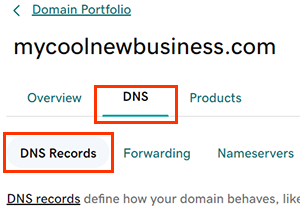
- Above your records table, select Remove next to your template name (e.g., Squarespace or Instagram).
- Confirm removal by selecting Yes, let's do it!.
Most DNS updates take effect within an hour but could take up to 48 hours to update globally.
Related step
- Change your A record to connect to your hosting account, or forward your domain to another site.
- Create a new Websites + Marketing website and get connected with professional email.
More info
- Make sure you turn on auto-renew to continue your domain registration uninterrupted.
- We recommend setting up 2-step verification for the best security on your domains and account.