Cambia il tema o il modello del mio sito web
Man mano che la tua azienda cresce e cambia, anche il tuo sito web cresce. Anche se non vuoi apportare modifiche troppo spesso, potrebbe essere il momento di un nuovo tema (o modello) che aggiorni la navigazione e il posizionamento del logo o che evidenzi il tuo indirizzo e il tuo telefono. Oppure passa a un tema che offre un'intestazione video.
Questo video fa parte della serie di istruzioni per creare il tuo sito web .
- Vai alla pagina dei prodotti GoDaddy.
- Scorri verso il basso, espandi Websites + Marketing e seleziona Gestisci accanto al tuo sito.
- Seleziona Modifica sito web per aprire Website Builder.
- Seleziona TEMA .
- Prendi nota del nome del tuo tema corrente nel caso in cui desideri modificarlo di nuovo o se stai considerando alcune opzioni diverse.
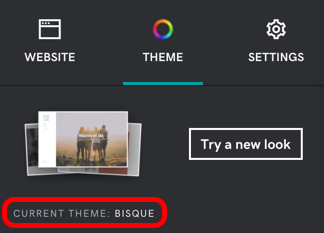
- Seleziona Prova un nuovo look . La galleria mostra in anteprima l'aspetto della home page del tuo sito Web in ogni opzione del tema. Non appena ne selezioni uno, il tema viene applicato.
- Apporta tutte le altre modifiche che desideri, come scegliere i colori del sito , cambiare i caratteri del sito o aggiungere sezioni .
- Per rendere effettive le modifiche, pubblica il tuo sito .
Altre informazioni
- La selezione di un nuovo tema crea automaticamente un punto di salvataggio se desideri ripristinare il tuo sito web . In qualsiasi momento, puoi anche eseguire manualmente il backup del tuo sito web .
- Sposta una sezione in un'altra pagina o modifica il layout della sezione .
- Scegli i caratteri primari e secondari in TEMA . La modifica dei caratteri sul tuo sito è separata dalla scelta dei caratteri per il tuo logo .
- Per una nuova identità visiva, puoi anche creare un nuovo logo usando il nostro generatore di logo AI .