Beoordelingen toevoegen aan mijn website
Toon maximaal negen recensies op je Websites + Marketing-site om vertrouwen in je bedrijf op te bouwen. Positieve beoordelingen laten klanten zien hoe goed je bedrijf nu werkelijk is en waarom zij jouw producten of diensten moeten aanschaffen.
Opmerking: Als je een bedrijf hebt in onroerend goed, kun je Zillow-beoordelingen toevoegen.
- Ga naar je GoDaddy -productpagina .
- Scroll naar beneden, vouw Websites + Marketing uit en selecteer Beheren naast je site.
- Selecteer Website bewerken om je websitebouwer te openen.
- Ga naar de pagina en locatie waar je je reviews wilt toevoegen en voeg een sectie toe door te zoeken naar 'reviews'. Selecteer dan Toevoegen.
- Kies hoe je de beoordelingen wilt toevoegen:
- Koppelen aan externe bron: Selecteer in het vervolgkeuzemenu om beoordelingen op te nemen van Facebook, je Google-bedrijfsprofiel, Yelp (indien beschikbaar). Selecteer dan de link om te koppelen aan de externe bron die je hebt gekozen. Je kunt je dan aanmelden bij die bron.
- Handmatig reviews toevoegen: Selecteer een review om deze te bewerken of selecteer Toevoegen om meer reviews toe te voegen. Orden een review opnieuw door de horizontale lijnen te selecteren en deze naar de positie van je keuze te verslepen. Als je een sectie wilt verwijderen, selecteer je die sectie, selecteer je Review verwijderen en vervolgens selecteer je Gereed.
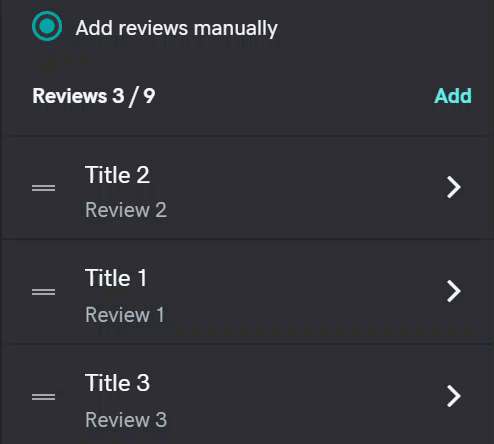
- Voltooi het aanpassen van de sectie en selecteer Gereed.
- Je wijzigingen worden automatisch opgeslagen. Gebruik Voorbeeld weergeven als je resultaten wilt weergeven. Als je er klaar voor bent om je wijzigingen openbaar te maken, publiceer je de website.
Opmerking: het kan tot 48 uur duren voordat onlangs geschreven beoordelingen op je Websites + Marketing-site verschijnen.