Mijn beheerde SSL -certificaat instellen
Na jou koop een beheerd SSL -certificaat , dien een aanvraag in voor de website die je door ons wilt laten beveiligen.
- Ga naar je GoDaddy productpagina .
- Selecteer SSL -certificaten en selecteer vervolgens naast Beheerde SSL die je instelt de optie Instellen .
- Op de volgende pagina, naast de kop die aangeeft hoeveel abonnementen je beschikbaar hebt, selecteer je Instellen .

- Op de volgende pagina, naast de kop die aangeeft hoeveel beheerde SSL -abonnementen je beschikbaar hebt, selecteer je Instellen .
- Voer de domeinnaam in die onder het certificaat valt en selecteer vervolgens Doorgaan :
- Als je site wordt gehost door GoDaddy: Vink de selectievakjes aan om akkoord te gaan met de voorwaarden en selecteer vervolgens Doorgaan .
Opmerking: Als de domeinnaam die je hebt ingevoerd aan meerdere hostingaccounts is toegewezen, selecteer je in het vervolgkeuzemenu het hostingaccount dat je met het domein wilt gebruiken. - Als je site ergens anders wordt gehost: Geef de referenties op voor directe toegang tot de server waarop je website wordt gehost en selecteer vervolgens Doorgaan . Selecteer de selectievakjes om akkoord te gaan met de voorwaarden en selecteer vervolgens Doorgaan .
Opmerking : door elk beschikbaar selectievakje in te schakelen, schakel je GoDaddy in om wijzigingen aan te brengen aan je site, je SSL -certificaat aan te vragen en namens jou akkoord te gaan met de SSL -abonneeovereenkomst en de certificaatservicesovereenkomst. - Als je site wordt gehost door GoDaddy: Vink de selectievakjes aan om akkoord te gaan met de voorwaarden en selecteer vervolgens Doorgaan .
Meer informatie
- Om de status van je installatie te zien, selecteer je op sec.godaddy.com , naast je domein, onder SSL , het statuspictogram.
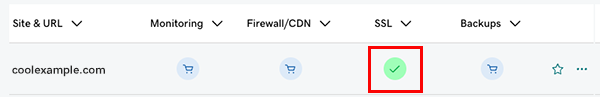
We laten je hier (en via e -mail) weten wanneer je beheerde SSL op je website is geïnstalleerd of dat er aanvullende informatie is die we nodig hebben om de installatie te voltooien. - Lees meer over andere manieren om je website te beveiligen .
- Ondersteuning door derden voor door GoDaddy beheerde SSL-certificaten