Turn on Advanced Security Options for my Web Application Firewall (WAF)
Websitebeveiliging biedt een aantal verschillende opties om de beveiliging van de firewall aan te passen aan je website.
- Ga naar je GoDaddy productpagina .
- Selecteer onder Websitebeveiliging en back -ups naast het account voor websitebeveiliging dat je wilt beheren de optie Beheren.
- Selecteer onder Firewall/CDN
 Groene status ,
Groene status , Gele status , of
Gele status , of Rode status .
Rode status .
- Selecteer Instellingen.
- Selecteer Beveiliging .
- Op de pagina Beveiliging zie je Geavanceerde beveiligingsopties . Hieronder staat een lijst met de beveiligingsopties die je kunt inschakelen om je firewall te verfijnen.
Geavanceerde beveiligingsopties Beheerderspaneel beperkt tot alleen toegestane IP -adressen Most popular content management systems have an administrative panel (for example: /wp-admin on WordPress or /administrator on Joomla). If you set it to On, only Allowed IP addresses will be able to access those directories. Warning: If you have a membership site and you allow anyone to create an account and login there, do not enable this option.XMLRPC, opmerkingen en trackbacks geblokkeerd If your site does not allow comments (or trackbacks/pingbacks), or if you use an external commenting system (like Disqus or Facebook comments), you can block any comment attempt, since it's likely to be spam. Voorkom dat ongefilterde HTML naar je site wordt verzonden This option prevents users from inserting or sending unfiltered HTML content to your site. It will block things like iframes and script calls from being used. If you have a forum or membership site and you allow your users to send messages and post open content, do not enable this option. Allowed IP addresses are not affected by this setting. Stop het uploaden van PHP of uitvoerbare inhoud Deze optie voorkomt dat iemand PHP, Perl of uitvoerbare inhoud naar je site kan uploaden. We raden aan om deze optie in te schakelen, tenzij je gebruikers toestaat om te uploaden. Houd er rekening mee dat toegestane IP -adressen nog steeds mogen worden geüpload. Schakel DDOS -bescherming voor noodgevallen in De HTTP -bescherming tegen overstromingen zorgt ervoor dat iedereen die een browser gebruikt zonder dat JavaScript is ingeschakeld, de site kan bezoeken (behalve grote zoekmachines). Dit is erg handig wanneer de site onder DDOS staat. Je kunt deze optie uitschakelen als de zaken eenmaal zijn genormaliseerd. Opmerking: Deze optie kan voorkomen dat legitieme bezoekers toegang krijgen tot je website en moet alleen worden toegepast als je website niet beschikbaar is vanwege Distributed Denial of Service -aanvallen (DDoS).
Blokkeer anonieme proxy's en de top drie van aanvalslanden Enabling this option will prevent anyone with an IP address from China, Russia or Turkey from interacting with your site. They are still able to view all content but cannot register an account, submit comments or attempt to login. The same restriction applies to users using anonymous proxy services to hide their IP addresses. Agressief botfilter Deze instelling blokkeert ongeldige user agents die niet overeenkomen met echte browsers, zoals lege user agents, user agents die beginnen met PHP/ en oneigenlijke user agents van gangbare browsers. Forceer het doorgeven van de hostnaam via TLS/SSL Deze optie zorgt ervoor dat de hostnaam wordt doorgegeven tijdens de SSL/TLS -handshake. Note: Enabling this may break your site. Do not enable this unless your site is already broken.
Geavanceerde detectie van ontwijking This option will enable our advanced evasion detection signatures. We recommend keeping it on, but if your site supports URL’s with non-ascii characters (like Japanese, Hindi, Russian, etc.) you may need to disable it. - Selecteer Geavanceerde beveiligingsopties opslaan .
Additional headers
HTTP security headers tell your browser how to behave when handling your site’s content. This provides another layer of security by helping to mitigate attacks such as Cross-Site Scripting (XSS) and Clickjacking.
Note: If you allow other sites to ‘iframe’ your content, do not enable this option.
- Default protection: This option will add the following headers to your site: X-XSS-Protection, X-Frame-Options, X-Content-Type-Options.
- HSTS: This option will add the following headers to your site: X-XSS-Protection, X-Frame-Options, X-Content-Type-Options and Strict-Transtport-Security.
- HSTS Full: This option will add the following headers to your site including subdomains: X-XSS-Protection, X-Frame-Options, X-Content-Type-Options and Strict-Transport-Security.
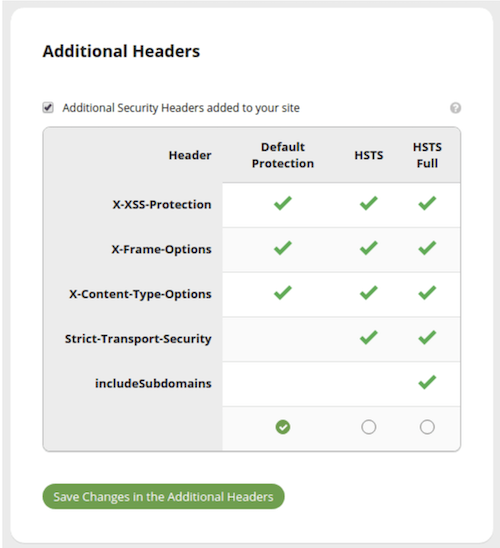
Meer informatie
- Als je op enig moment beveiligingsopties toevoegt of verwijdert, moet je de cache van je firewall wissen .