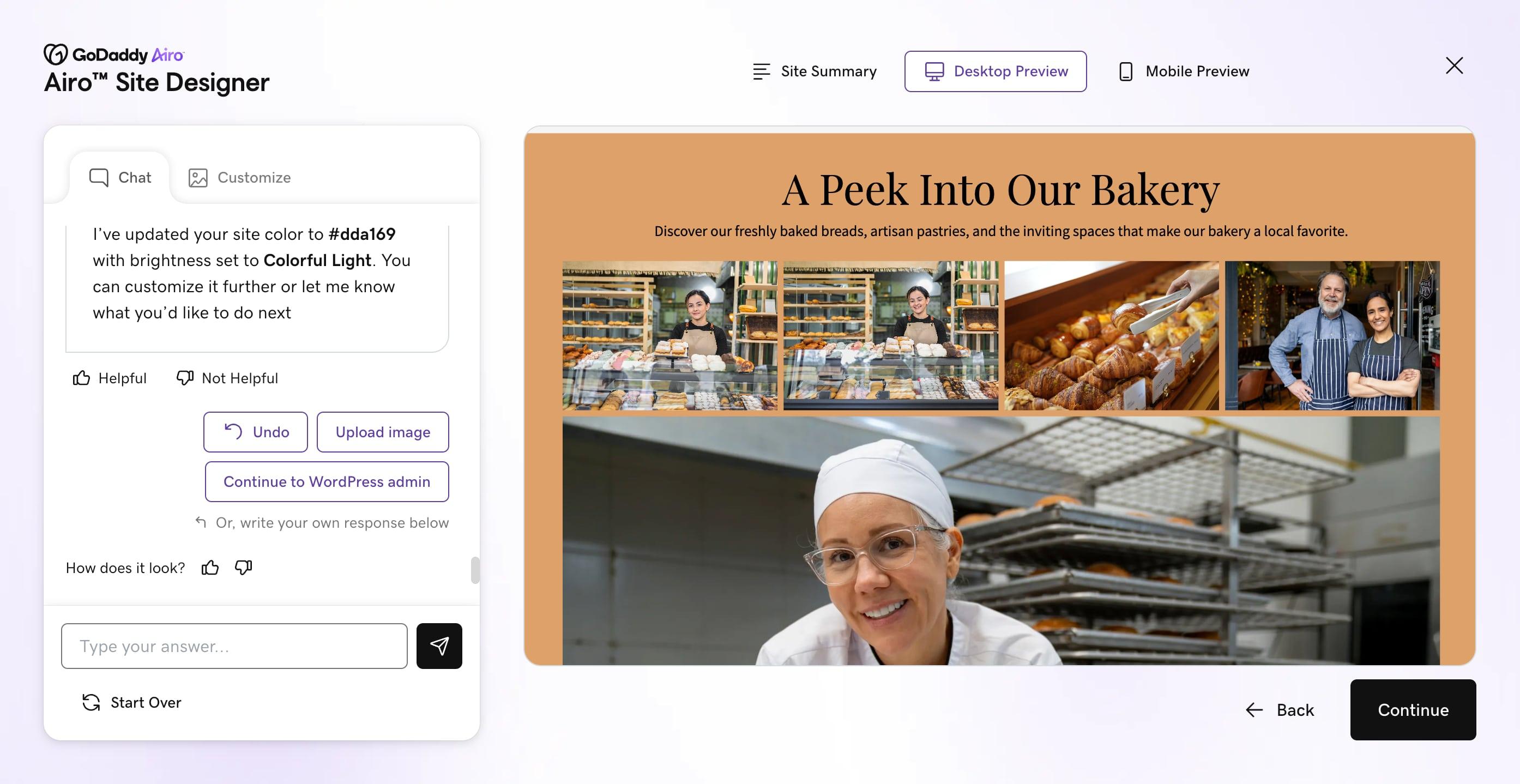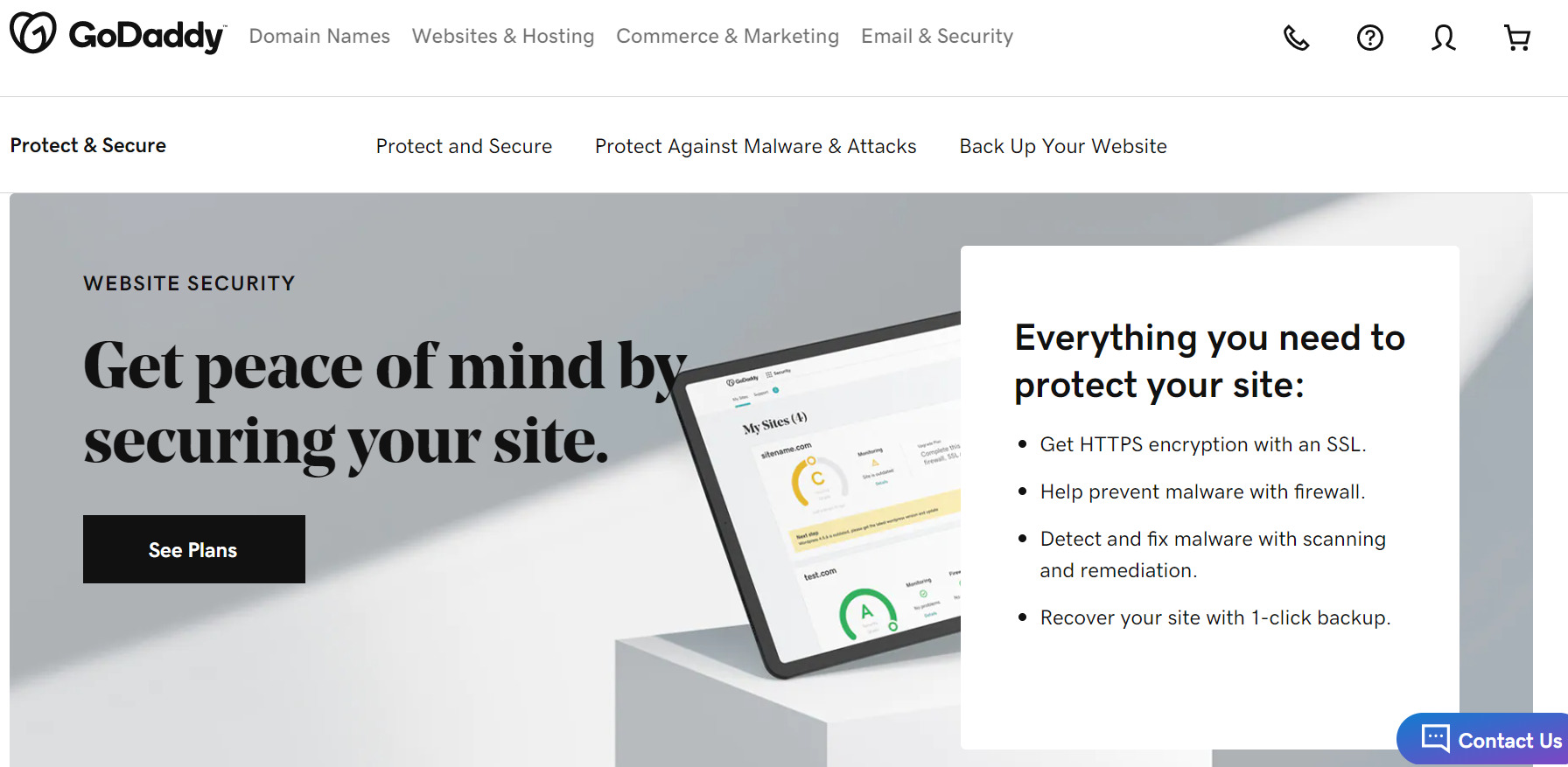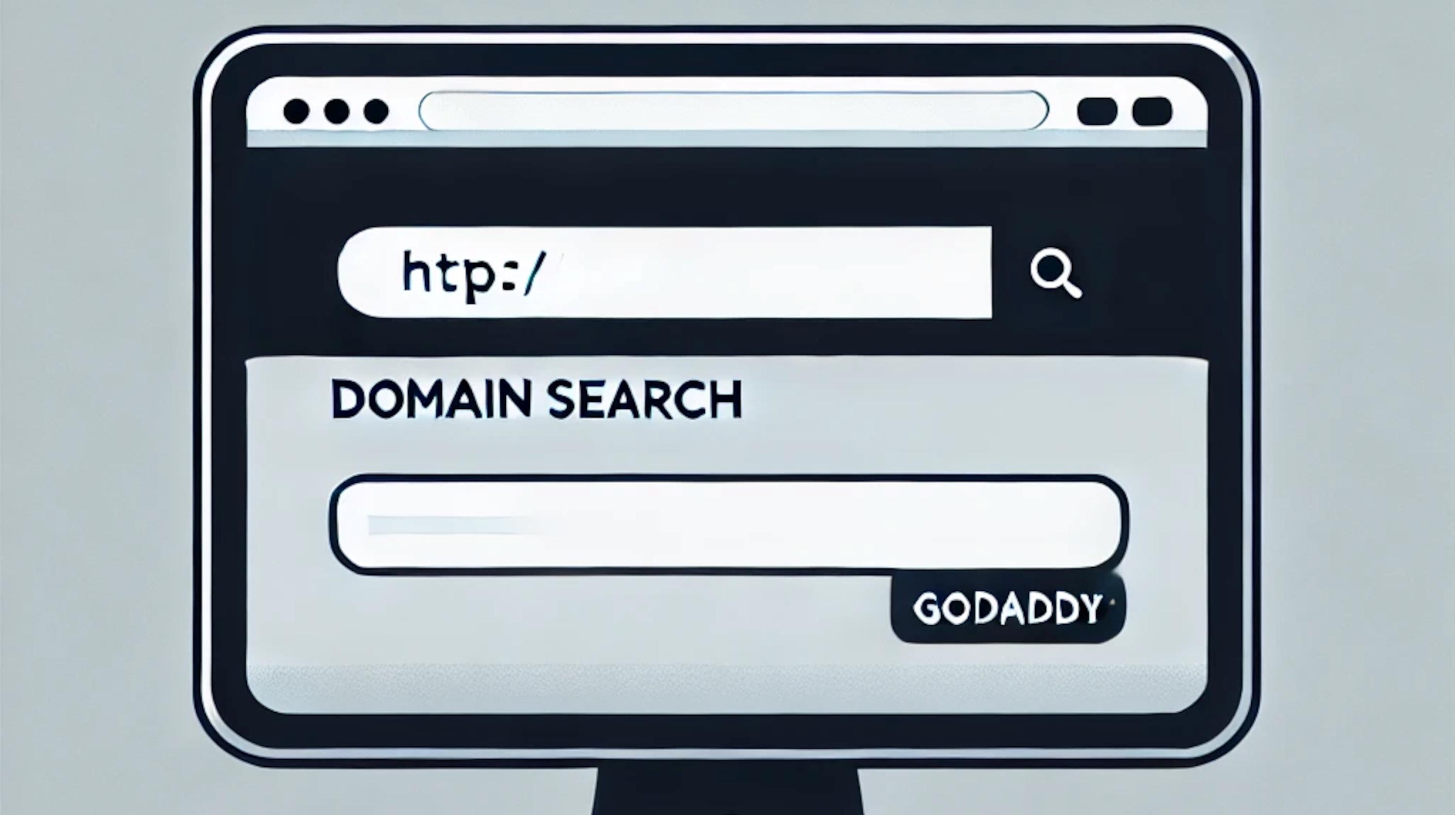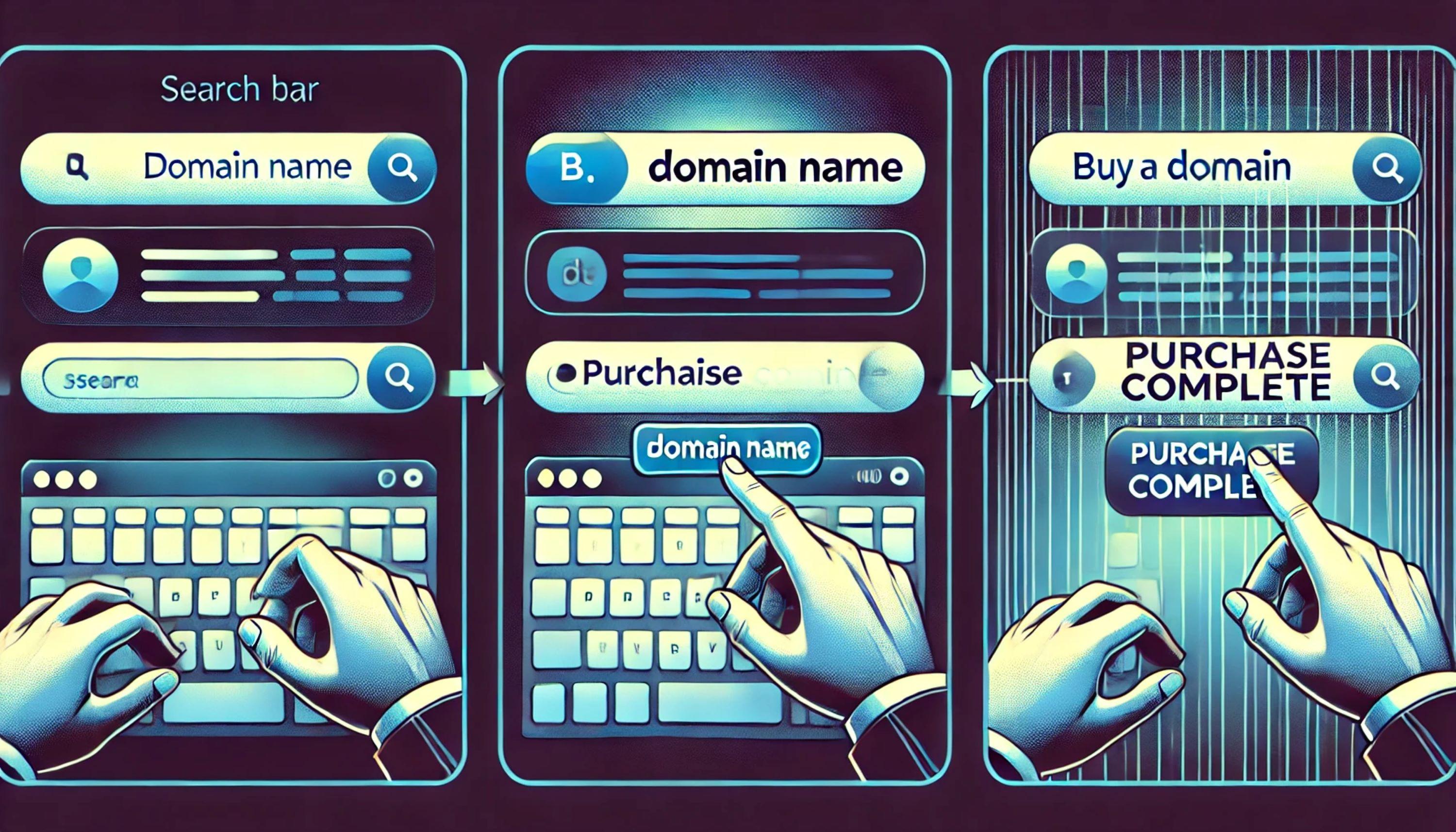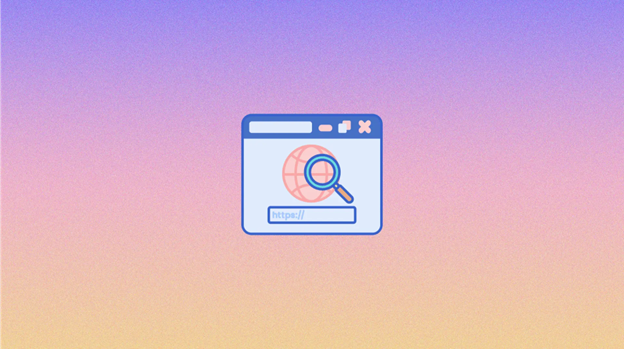If you’re a new WordPress user, you’re probably asking yourself, “Do I need any WordPress security plugins?” The answer is a resounding yes, especially if you’re not code-savvy enough to tackle the Hardening WordPress section of the WordPress Codex and detect WordPress vulnerabilities.
Web security is a big deal. WordPress security plugins help you protect your investment of time and money to create your website.
By not protecting your investment, you risk losing parts of your website or all of it. Whether it is a website geared to selling items online (ecommerce), or an informational website to get people to come to your brick-and-mortar location, your website needs to be up to help your business make money. It can be a real nightmare when your website goes down because it was hacked.
A WordPress security plugin can help reduce the chances of your site being hacked.
Related: The best WordPress plugins of 2020
We will discuss the following in this article:
- Why do you need a WordPress Security Plugin?
- Top website security threats
- How Can GoDaddy help you Secure your Website?
- Best website security plugins 2022
- Conclusion
- Frequently asked questions
Why do you need a WordPress Security Plugin?

You’re theoretically able to manage any security breaches manually, but in many cases, you’ll have to do more than simply add lines to a core file. In most cases, a dedicated WordPress security plugin can be used to do the hard work, while simple fixes such as amending the database prefix can be handled without a plugin.
Although there are plenty of reasons to manually code security provisions, WordPress security plugins exist for a reason.
Wordpress hacking is more common than other CMSs (Content Management Systems) because it is more widespread than other platforms.
If your technical skills are limited, you may be better off using a quality all-in-one plugin such as Sucuri Security, Wordfence Security, or iThemes Security pro.
Top Website Security Threats

No one wants to open their website and see an not secure warning at the top next to their URL. Especially if you are a small business and don’t have the resources to deal with security breaches.
According to a survey conducted by GoDaddy in 2021, 74% of MENA respondents believed that malware attacks were the larger threat.
Spywares tend to be some of the most difficult website security threats a business can face, as even businesses that have never experienced this type of malware have to be constantly vigilant with the right spyware detector and spyware removal tools at their disposal.
How Can GoDaddy help you Secure your Website?
If you want to protect a non-WordPress site then consider using GoDaddy Website Security.
- Website Security tool: includes a firewall, malware scanning and site clean-up.
- SSL certificate: An SSL certificate protects data as its transferred between users and your website, so it’s a must have if you’re taking payments or people’s personal details.
- Website backup service: The Advanced and Premium plans also include a website backup service. Backups are important because they can help you recover quickly if your site is hacked or is hit by other security issues.
The GoDaddy website builder comes with a free, pre-installed SSL certificate.
Best WordPress security plugins 2022

The best WordPress security plugin depends on your needs and your technical requirements. Below are some of the best WordPress security plugins for you to choose from. Some of these can be stacked together, but others should be used alone. It’s important to read each plugin’s description, and their advanced features, to pick one you’re comfortable with.
We will discuss the following:
- WordPress General security plugins
- WP Security Plugins for Spam/Bot Prevention
- WP Security Plugins for Hack Recovery & Repairing
- WP Security Plugins for SSL Implementation
- WP Security Plugins to Scan & Block (Malware - Suspicious IPs - Viruses)
Let’s get started:
WordPress General security plugins
Those are security plugins that protect your site from general and common threats, they represent the first layer of protection that your website requires to stay safe. Here’s a list of the most common ones:
Those tend to be comprehensive, easy to use, stable, and well-supported WordPress security plugins.
If you use GoDaddy’s WordPress hosting, you’ll already have Malware scans as the Sucuri plugin comes preinstalled.
WP Security Plugins for Spam/Bot Prevention
The following security plugins are popular with beginners to help say Goodbye to comment spam on your WordPress blog or website.
The plugins offer security features like stopping spam emails, spam comments, spam registration, and spam bots and spammers in general. Spam protection is one step towards bulletproof security.
WP Security Plugins for Hack Recovery & Repairing
Backup your WordPress website in real-time to save yourself from loss of data because of server crashes, hacks, dodgy updates, or bad plugins.
Backuply comes with Local Backups and Secure Cloud and database backups with user-friendly integrations with FTP, FTPS, SFTP, WebDAV, Google Drive, Microsoft OneDrive, Dropbox, Amazon S3 and easy One-click restoration.
WP Security Plugins for SSL Implementation
We talk a lot about the importance of SSL certificates and SSL ports and how helpful an SSL certificate is in your SEO ranking and in your overall site’s security.
This is why you need to have a plugin to install your SSL automatically for you.
Those plugins automatically detects your settings and configures your website to run over HTTPS.
WP Security Plugins to Scan & Block (Malware removal - Suspicious IPs - Viruses)
WordPress itself is a very secure platform. However, it helps to add some extra security and firewall to your site by using a security plugin that enforces a lot of good security practices and detect security vulnerabilities. Some of the best out there:
- All In One WP Security & firewall (AIOS)
- Security & Malware scanner by CleanTalk
- NinjaScanner – Virus & Malware scan
As we discussed earlier, majority of businesses have said that Malware attacks were the larger threat in the MENA region.
Conclusion:
WordPress is the most used CMS platform out there with over 43.2% of websites worldwide build using WordPress. This makes it a preferred target for hackers.
- Two-factor authentication can go a long way in protecting your website.
- Website firewalls are an extra layer of protection.
- Strong passwords are important security solutions.
- Make sure your read the different features offered the free versions and the premium versions of the plugins.
- Brute force attacks happen all the time and to everyone. Brute force protection are the way to go.
- Free plugins are free for a reason and pro versions are there for a reason too.
- Rename your login page: By default, the WordPress login page can be accessed by adding /wp-login or /wp-admin to the end of a website’s domain name. Change that for a higher login protection.
Frequently Asked Questions:
Now on to answering some of your heart burning questions:
Do I really need a Security Plugin for WordPress?
Short answer, absolutely yes. If you want to maintain your site’s functionality at its best then you should search for the right plugin for your website immediately.
Does WordPress have Built in Security?
Given that no content management system is 100% secure, WordPress core still ranks better than the rest. However, this is not an excuse to ignore your part.
WordPress is secure as long as you have a web application firewall in place that offers a firewall protection. A security plugins working to keep you safe. Notifications sent to you regularly to stay up to date (SMS or email notifications). Limit login attempts. File integrity monitoring and a reputable web hosting like GoDaddy’s WordPress web hosting. You should consider yourself protected against hack attempts.
Is WordPress safe from Hackers?
Nothing is ever safe from hackers, but with the right selection of plugins, you can stay protected against hacks.
One of the nightmares that can happen is finding your website’s name on Google’s blacklist websites. Those are websites that have been infected with a malware and Google flags them to protect its users from malicious code that could steal their data or infect their devices.
How do I add Security to my WordPress Site?
Most of the security plugins mentioned in this article have tutorials on how to add/link the plugins to your WordPress site.
How to Choose the best WordPress Security Plugin for you?
The best WordPress security plugins are not the most popular WordPress security plugins. Choosing the best totally depends on your needs, technical knowledge, security hardening, whether you run a WooCommerce website or regular informative site. So you have to choose carefully.