ย้ายโดเมนของฉันออกจาก GoDaddy
คุณสามารถย้ายโดเมนของคุณจาก GoDaddy ไปยังนายทะเบียนอื่นได้โดยทำตามรายการตรวจสอบการโอนย้ายของเรา และเราจะเตรียมโดเมนของคุณให้พร้อมสำหรับการย้ายโดยอัตโนมัติ
คุณยังสามารถเตรียมการเพื่อย้ายออกได้ด้วยตนเอง โดยดำเนินการเหล่านี้ให้เสร็จสิ้น
หมายเหตุ: ไม่สามารถย้ายโดเมนได้ภายใน 60 วันหลังจากลงทะเบียนใหม่ ทำการย้าย หรือเปลี่ยนแปลงข้อมูลติดต่อ หากผู้ลงทะเบียนปัจจุบันเลือกที่จะใช้การล็อค 60 วันเมื่ออนุมัติการเปลี่ยนแปลง ไม่สามารถโอนโดเมนที่รวมเป็นส่วนหนึ่งของกลุ่มได้ภายใน 120 วันนับจากวันจดทะเบียนใหม่
- ไปที่ พอร์ตโฟลิโอโดเมน GoDaddy ของคุณ คุณอาจได้รับแจ้งให้ลงชื่อเข้าใช้
- เลือกเฉพาะโดเมนที่คุณต้องการย้าย

- เลือกย้ายไปที่นายทะเบียนอื่นภายใต้การย้าย หากโดเมนของคุณไม่ตรงเกณฑ์ เราจะแสดงข้อความที่มีรายละเอียดดังกล่าวขึ้นมา
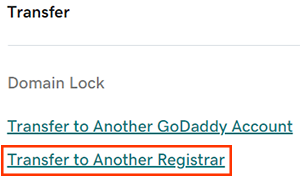
- ตรวจสอบรายละเอียดของรายการตรวจสอบการโอนย้ายเพื่อดูข้อมูลเพิ่มเติม
- หากจะย้ายโดเมน .uk ให้ใส่แท็ก IPS สำหรับนายทะเบียนรายใหม่ของคุณ จากนั้นเลือกเสร็จสิ้นการย้าย
ข้อสำคัญ: Domain Privacy จะปิดหลังจากที่คุณดำเนินการขั้นตอนต่อไปเสร็จสิ้น การดำเนินการนี้จะช่วยให้มั่นใจได้ว่าข้อมูลการติดต่อสำหรับโดเมนของคุณจะถูกย้ายไปยังนายทะเบียนรายใหม่ - เลือก ดำเนินการโอนต่อไป
- โดเมนที่มี Domain Protection ต้องมีการยืนยันตัวตนเพิ่มเติม หากคุณเปิด การตรวจสอบยืนยันตัวตนแบบ 2 ขั้นตอน (2SV) เป็นเวลาอย่างน้อย 24 ชั่วโมงให้ป้อนรหัสที่เราส่งให้ทาง SMS หรือป้อนรหัสจากแอปตัวรับรองความถูกต้องของคุณ หรือป้อน รหัสผ่านแบบใช้ครั้งเดียว ที่เราส่งไปยังที่อยู่อีเมลในบัญชี GoDaddy ของคุณ
- (ไม่บังคับ) เลือกคลิกที่นี่เพื่อดูรหัสส่วนตัว จากนั้นเลือกคัดลอกไปยังคลิปบอร์ดเพื่อคัดลอกรหัสส่วนตัวของคุณ เราจะส่งรหัสรับรองความถูกต้องไปยังที่อยู่อีเมลของผู้ลงทะเบียนในโดเมน
- รับรหัสส่วนตัวสำหรับหลายโดเมนได้โดยส่งออกข้อมูลโดเมนของคุณ
- เลือก กลับไปที่การตั้งค่าโดเมน เพื่อกลับไปที่หน้าการตั้งค่าสำหรับโดเมนของคุณ
ขั้นตอนที่เกี่ยวข้อง
- ปกติแล้ว การย้ายจะใช้เวลา 5-7 วันจึงจะเสร็จสมบูรณ์ แต่คุณสามารถช่วยลดทอนขั้นตอนดังกล่าวได้โดยการอนุมัติการย้าย
- เมื่อเริ่มต้นการย้ายแล้ว คุณสามารถตรวจสอบสถานะได้ตลอดเวลา
ข้อมูลเพิ่มเติม
- โดเมนจำนวนมากสามารถโอนย้ายได้สูงสุดถึงประมาณ 40 วันหลังจากหมดอายุ
- โดเมนบางรายการอาจมีข้อกำหนดพิเศษสำหรับการย้าย
- รายละเอียดของโดเมนที่สามารถย้ายได้สามารถดูได้ที่นโยบายการย้ายโดเมนระหว่างนายทะเบียนของ ICANN และข้อตกลงในการเปลี่ยนแปลงผู้ลงทะเบียนของเรา