Dijital hediye kartı ekleyin
Set up and embed a gift card link on your website to allow your site visitors to purchase digital gift cards. Gift cards can boost sales, engage existing customers or bring in new customers. It’s free to set up and sell gift cards online but you'll pay a credit card payment processing fee.
Required: Before you begin, set up your Gift Up! account, a Square account or another payment processor.
- GoDaddy ürün sayfanıza gidin.
- Aşağı kaydırın, Websites + Marketing öğesini genişletin ve sitenizin yanındaki Yönet seçeneğini belirleyin.
- Hazır web sitenizi açmak için Web Sitesini Düzenle seçeneğini belirleyin.
- Go to the page and place where you want to add the option to buy a gift card and add a section, using the Commerce section type, and selecting Gift Card, then Add.
- Hediye Kartı Ayarları öğesini seçin.
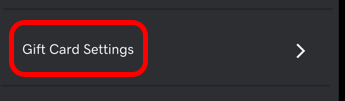
- Ayrı bir sekmeden ya da pencerede Gift Up! hesabınıza veya Square hesabınıza gidin ve giriş yapın.
- Gift Up!: Hediye kartınızı oluşturduktan sonra Ayarlar bölümüne gidin ve Ödeme kodunuzu/bağlantınızı alın ardından bağlantınızın yanındaki Kopyala öğesini seçin.
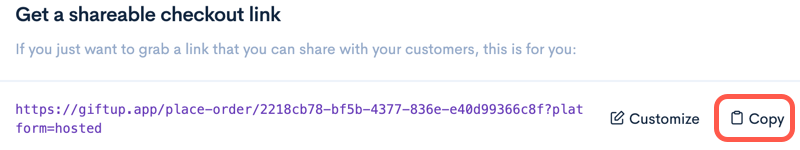 Not: Müşterilerin Gift Up! hediye kartlarını çevrimiçi kullanabilmeleri için mağazanızda uygun kupon oluşturabilmek istiyorsanız 5 karakterden oluşan benzersiz kodu kullanmanız gerekir. Gift Up! sitesini ziyaret ederek hediye kartlarının çevrimiçi olarak nasıl kullanılabileceği (özellikle küçük ölçekli satıcılar için 2 numaralı manuel yaklaşım) ile ilgili daha fazla bilgi edinin. Hediye kartlarının birebir nasıl kullanacağı hakkında buradan bilgi edinebilirsiniz. Hediye kartlarının teslim edilmesi ve hediye kartı ayarları gibi en popüler Gift Up! makalelerini okuyun.
Not: Müşterilerin Gift Up! hediye kartlarını çevrimiçi kullanabilmeleri için mağazanızda uygun kupon oluşturabilmek istiyorsanız 5 karakterden oluşan benzersiz kodu kullanmanız gerekir. Gift Up! sitesini ziyaret ederek hediye kartlarının çevrimiçi olarak nasıl kullanılabileceği (özellikle küçük ölçekli satıcılar için 2 numaralı manuel yaklaşım) ile ilgili daha fazla bilgi edinin. Hediye kartlarının birebir nasıl kullanacağı hakkında buradan bilgi edinebilirsiniz. Hediye kartlarının teslim edilmesi ve hediye kartı ayarları gibi en popüler Gift Up! makalelerini okuyun. - Square: Iin the left menu, under Items & Services, select Gift Cards and follow the prompts. From your Square dashboard, check that Sell eGift Cards Online is toggled on. Copy your Digital Gift Card URL from the Square dashboard. If you have difficulty, please read Square’s Help article (or watch their video, or set up from your app) and Square’s FAQs.
 Note: See how Square’s gift card program works, read help articles or watch videos about eGift cards, and read more in Square’s FAQs.
Note: See how Square’s gift card program works, read help articles or watch videos about eGift cards, and read more in Square’s FAQs. - Websites + Marketing sitenize geri dönün, kopyaladığınız URL'yi Hediye Kartı URL'si alanına yapıştırın.
- Edit the rest of your section settings and select Done.
- To make your changes visible, Publish your site.
Daha fazla bilgi
- Online mağazanız için çevrimiçi ödeme seçeneklerini ve çevrimdışı ödeme seçeneklerini ayarlamayı atlamayın.