Professional Email şifremi unuttum
Bir kullanıcısıysanız ve Professional Email ya da Professional Email powered by Titan şifrenizi kaybettiyseniz ya da unuttuysanız sıfırlayın. Kurtarma e-posta adresinize, başka bir cihazdaki hesabınıza veya GoDaddy hesap sahibine şifre sıfırlama gönderebilirsiniz.
GoDaddy hesabına erişiminiz varsa veya şifrenizi hatırlıyorsanız, şifrenizi E-posta & Bunun yerine Office Panosu .
- Web Postanızda oturum açın. Professional Email adresinizi ve şifrenizi kullanın (GoDaddy kullanıcı adınız ve şifreniz burada çalışmaz).
- Oturum Aç altında şifrenizi sıfırlama bağlantısını seçin ("Şifrenizi bulmanız mı gerekiyor?").
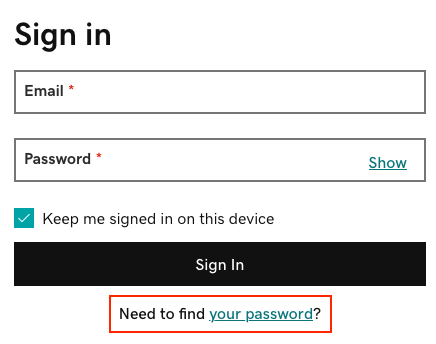
- Professional Email veya Professional Email powered by Titan adresinizi girin ve ardından Devam et öğesini seçin.
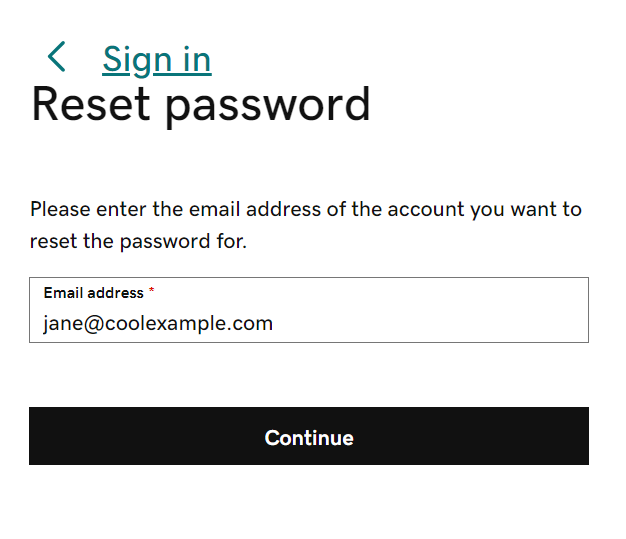
- Şifrenizi sıfırlamak için bir yöntem seçin. Kurtarma e-posta adresinize (hesabınızda kayıtlı bir adres varsa), başka bir cihazdaki hesabınıza veya GoDaddy hesap sahibinize bir bağlantı e-postayla gönderebiliriz.
- Bu yöntemlere erişiminiz yoksa Bunlardan hiçbirine erişimim yok seçeneğini belirleyin ve ardından ekrandaki talimatları izleyin.
- Bağlantı Gönder öğesini seçin. Seçtiğiniz yönteme bir şifre sıfırlama e-postası gönderilecektir.
- Sıfırlama e-postasını GoDaddy hesap yöneticinize veya hesap sahibinize gönderdiyseniz, bu adımdan sonra durun. E-postayı açmaları ve şifrenizi sizin için sıfırlamaları gerekir.
- Şifre sıfırlama e-postasını açın ve Şifrenizi Sıfırlayın öğesini seçin.
- Her iki alana da aynı yeni şifreyi girin ve henüz yoksa bir kurtarma e-postası ekleyin.
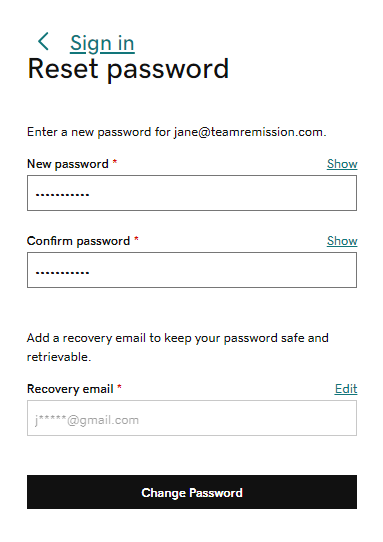
- Şifreyi Değiştir öğesini seçin.
Yeni şifrenizi kullanarak oturum açmak için Oturum Açmaya Geri Dön seçeneğini belirleyin.
Daha fazla bilgi
- Professional Email şifresini değiştirme
- Professional Email veya Professional Email powered by Titan hesabınıza bir kurtarma e-posta adresi ekleyin .