Web Hosting (cPanel) hesabınızın panosunu görüntüleyin
GoDaddy sitesinde nasıl oturum açacağınız ve Web Hosting (cPanel) hesabınız için Pano’ya nasıl ulaşacağınız burada açıklanmıştır.
Not: WordPress’e erişmeye mi çalışıyorsunuz? WordPress’e giriş yapın makalesine bakın. cPanel Yöneticisi arıyorsanız, Web Hosting (cPanel) hesabımda cPanel'e erişim makalesine de göz atabilirsiniz.
- GoDaddy ürün sayfası gidin.
- Web Hosting altında, kullanmak istediğiniz Web Hosting (cPanel) hesabınızın yanında Yönet seçeneğine tıklayın.
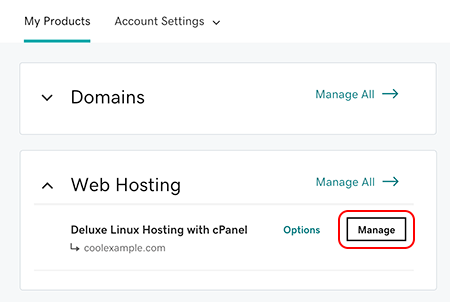
Artık Web Hosting (cPanel) hesabınızın Panosundasınız.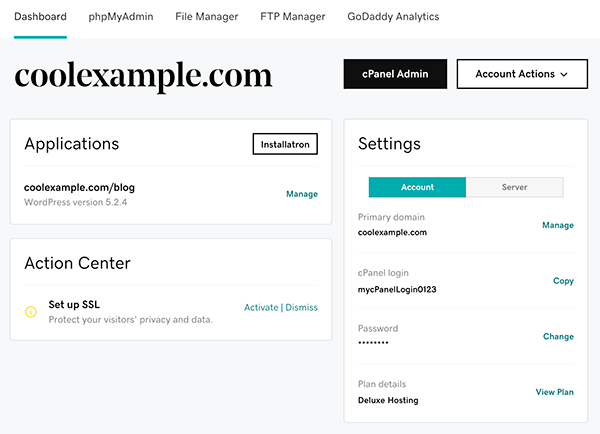
İlgili adımlar
- Doğrudan cPanel Ana sayfasına gitmek için cPanel Yöneticisi seçeneğini belirleyin. Yardım için bkz. cPanel belgeleri.
- Bazı dosyaları hesabınıza taşımaya hazır mısınız? Doğrudan cPanel Dosya Yöneticisine gitmek için Dosya Yöneticisi seçeneğini belirleyin. Yardım için bkz. cPanel Dosya Yöneticisi belgeleri.
- Doğrudan hesabın phpMyAdmin ana sayfasına gitmek için phpMyAdmin seçeneğini belirleyin. Yardım için bkz. phpMyAdmin belgeleri.
- Doğrudan cPanel FTP Hesapları sayfasına gitmek için FTP Yöneticisi seçeneğini belirleyin. Yardım için, bkz. FTP Hesapları özelliğine ilişkin cPanel belgeleri.