Öne çıkan ürünleri belirleyin
Zorunlu: Başlamadan önce, bir online mağaza bölümü eklediğinizden ve mağazanıza ürünler eklediğinizden emin olun.
Müşterilerin en çok satan ürünlerinizi veya ilgi çekmek istediğiniz ürün ya da hizmetleri hızlı bir şekilde görebilmesi için online mağazanızdan 12 adede kadar ürünü öne çıkarın.
- GoDaddy ürün sayfanıza gidin.
- Aşağı kaydırın, Websites + Marketing öğesini genişletin ve sitenizin yanındaki Yönet seçeneğini belirleyin.
- Panonuzda Mağaza öğesini genişletin ve ardından Ürünler öğesini seçin.
- Öne Çıkan Ürünler öğesini seçin.
- Ürünleri SKU veya ürün adına göre arayın. Görüntülenen listeden öne çıkarmak istediklerinizi seçin.
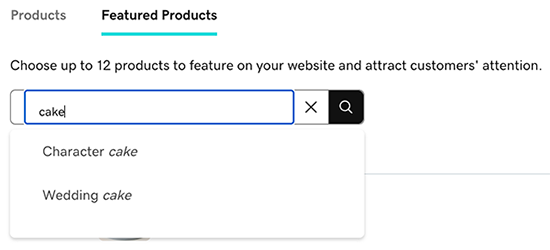
- Öne çıkan ürünlerinizi seçerek ve istediğiniz sıraya sürükleyerek yeniden düzenleyin. Bu, çevrimiçi mağaza sitenizdeki organizasyonunu değiştirecektir.
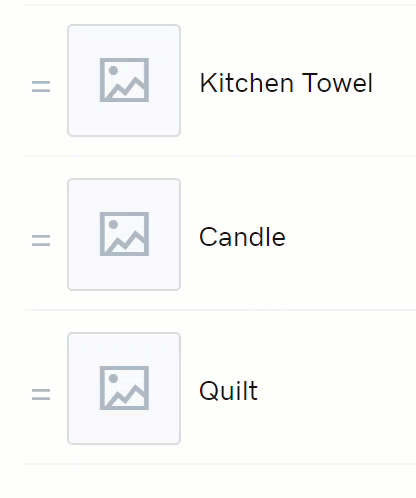
- Bir ürünü artık öne çıkarmak istemiyorsanız, öğesini seçin
 Ürünün yanından kaldırın . Bu işlem, öğeyi öne çıkan ürünler listesinden kaldırır, ancak ürünün kendisini silmez.
Ürünün yanından kaldırın . Bu işlem, öğeyi öne çıkan ürünler listesinden kaldırır, ancak ürünün kendisini silmez.
Her şey tamam! Ürünlerinizde ve öne çıkan ürünlerinizde yapılan değişiklikler otomatik olarak güncellenir, böylece sitenizi yayınlamanız gerekmez.
Not: Ürünlerin web sitenizde nasıl öne çıkarıldığı şablonunuza bağlıdır. Web sitenizde henüz öne çıkan ürünleri gösteren bir bölüm yoksa Öne Çıkan Ürünler bölümü ekleyin . Her web sitesinde yalnızca 1 Öne Çıkan Ürünler bölümü olabilir.