Web sitenize yorum ekleme
İşletmenize olan güveni artırmak için Websites + Marketing sitenizde 9 taneye kadar yorum sergileyin. Olumlu yorumlar, müşterilere işletmenizin gerçekte ne kadar iyi olduğunu ve neden ürünlerinizi veya hizmetlerinizi satın almaları gerektiğini gösterir.
Not: Emlakçılık alanında işletmeniz varsa Zillow değerlendirmelerini ekleyebilirsiniz.
- GoDaddy ürün sayfanıza gidin.
- Aşağı kaydırın, Websites + Marketing öğesini genişletin ve sitenizin yanındaki Yönet seçeneğini belirleyin.
- Hazır web sitenizi açmak için Web Sitesini Düzenle seçeneğini belirleyin.
- Değerlendirmelerinizi eklemek istediğiniz sayfaya ve konuma gidin ve “değerlendirmeler” sözcüğüyle arama yapıp Ekle öğesini seçerek bir bölüm ekleyin.
- Nasıl yorum eklemek istediğinizi seçin:
- Harici kaynağa bağlanın: Açılır menüdeki Facebook, Google İşletme Profili veya Yelp (varsa) gelen değerlendirmeleri dahil etme seçeneğini belirleyin ve ardından seçtiğiniz harici kaynağın bağlantısını seçin (bu bağlantı sizi söz konusu kaynağın oturum açma sayfasına yönlendirir).
- Manuel olarak değerlendirme ekleme: Ayrıntılarını düzenlemek istediğiniz bir değerlendirme seçin veya daha fazla değerlendirme eklemek için Ekle öğesini seçin. Yatay çizgileri seçip tercih ettiğiniz konuma sürükleyerek değerlendirmeyi yeniden sıralayın. Bir bölümü kaldırmak için o bölümü seçin, Değerlendirmeyi Sil seçeneğini belirleyin ve ardından Bitti seçeneğini belirleyin.
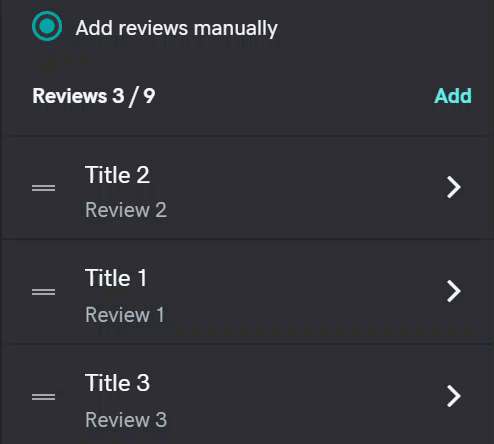
- Bölümü özelleştirmeyi bitirdikten sonra Bitti öğesini seçin.
- Değişiklikleriniz otomatik olarak kaydedilir. Sonuçları görmek için Önizleme özelliğini kullanın ve değişiklikleri yayınlamaya hazır olduğunuzda sitenizi yayınlayın.
Not: Yakın zamanda yazılan değerlendirmelerin Websites + Marketing sitenizde görünmesi 48 saate kadar sürer.