Yönetilebilir SSL Sertifikanızı oluşturma
Senden sonra Yönetilebilir SSL sertifikası satın alın , güvenliğini sağlamamızı istediğiniz web sitesi için bir talep gönderin.
- GoDaddy ürün sayfası gidin.
- SSL sertifikaları öğesini seçin ve ardından ayarladığınız Yönetilebilir SSL öğesinin yanındaki Kur öğesini seçin.
- Sonraki sayfada, kullanılabilir planınız olduğunu gösteren başlığın yanındaki Kur öğesini seçin.

- Sonraki sayfada, kullanılabilir kaç Yönetilebilir SSL planınızın olduğunu gösteren başlığın yanındaki Kur öğesini seçin.
- Sertifikanın kapsamasını istediğiniz alan adını girin ve ardından Devam et öğesini seçin:
- Siteniz GoDaddy tarafından barındırılıyorsa: Koşulları kabul etmek için onay kutularını ve ardından Devam et öğesini seçin.
Not: Girdiğiniz alan adı birden çok hosting hesabına atanmışsa, açılır menüden alan adıyla kullanılacak hosting hesabını seçin. - Siteniz başka bir yerde barındırılıyorsa: Web sitenizin barındırıldığı sunucuya doğrudan erişim için kimlik bilgilerini sağlayın ve ardından Devam seçeneğini belirleyin. Koşulları kabul etmek için onay kutularını seçin ve ardından Devam Et öğesini seçin.
Not : Mevcut her onay kutusunu işaretleyerek, GoDaddy şirketinin sitenizde değişiklikler yapmasını, SSL sertifikanızı talep etmesini ve SSL Abone Sözleşmesi ile Sertifika Hizmetleri Sözleşmesini sizin adınıza kabul etmiş olursunuz. - Siteniz GoDaddy tarafından barındırılıyorsa: Koşulları kabul etmek için onay kutularını ve ardından Devam et öğesini seçin.
Daha fazla bilgi
- Yükleme işleminizin durumunu görmek için sn.godaddy.com adresinde, alan adınızın yanında, SSL'nin altında durum simgesini seçin.
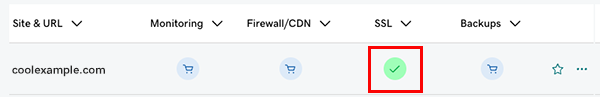
Yönetilebilir SSL sertifikanız web sitenize yüklendiğinde veya yükleme işlemini tamamlamak için ek bilgiye ihtiyaç duyup duymadığımızı buradan (ve e-postayla) size bildiririz. - Web sitenizi korumanın diğer yolları hakkında bilgi edinin.
- GoDaddy Yönetilebilir SSL Sertifikaları için üçüncü taraf desteği