Print an email in Professional Email powered by Titan Webmail
Print a copy of an email message or its entire email thread using Professional Email powered by Titan Webmail.
- Sign in to webmail. Use your Professional Email powered by Titan address and password (your GoDaddy username and password won't work here).
- In your inbox, select an email.
- Above the email, select Print conversation. If you don’t see Print conversation, select
 More actions, and then Print conversation. The email will open in a new window.
More actions, and then Print conversation. The email will open in a new window.
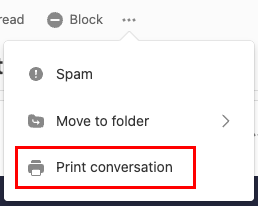
- (Optional) Review the print settings and make any changes needed. (For example, change the paper size.)
- Select Print.
More info
- What is webmail?
- Search for an email in Webmail
- If you have Microsoft 365, find out how to print an email in Outlook.