Скидання налаштувань багатофакторного способу автентифікації
Якщо адміністратор або користувач втрачає доступ до свого методу багатофакторної автентифікації (MFA), наприклад, якщо він втратив телефон або видалив програму-автентифікатор, адміністратор може скинути значення MFA та очистити методи.
Виберіть пункт Email & Вкладка Office і спочатку виконайте наведені там дії. Якщо у вас виникли проблеми, спробуйте виконати дії, зазначені на вкладці Центр адміністрування Entra .
- Увійдіть до своєї пошта & Панель керування Office (використовуйте ім’я користувача та пароль GoDaddy).
- Поруч із користувачем виберіть Керувати .
- У розділі Керування виберіть Скинути MFA .
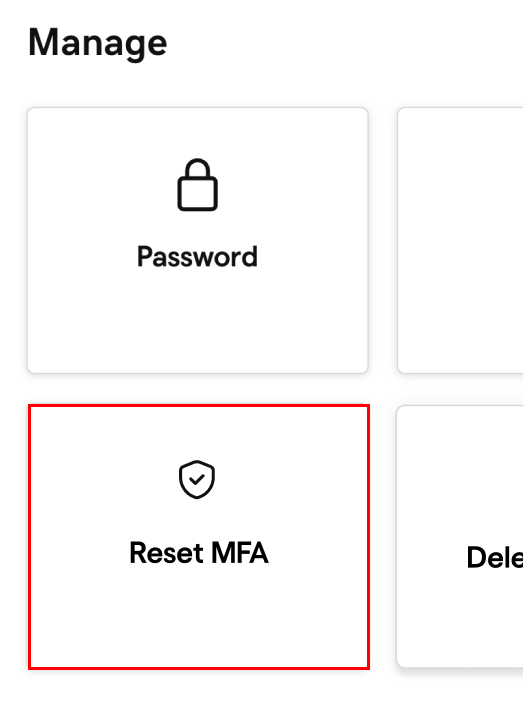
- Перш ніж скинути MFA, ви побачите запит на підтвердження вашої особи. Підтвердьте, що це ви, використовуючи програму-автентифікатор, свій пароль або одноразовий код, надісланий у текстовому повідомленні.
- Після підтвердження вашої особи, коли буде запропоновано підтвердити, що ви хочете скинути MFA користувача, виберіть Скинути . Ви побачите повідомлення про успішне підтвердження того, що MFA було скинуто.
MFA буде скинуто для користувача, і всі його методи будуть очищені. Під час наступного входу їм буде потрібно додати новий метод. Якщо з’являється повідомлення про помилку, виконайте дії, наведені на вкладці Центр адміністрування Entra .
- Увійдіть до центру адміністрування Microsoft Entra . Використовуйте свою адресу електронної пошти Microsoft 365 і пароль (ваше ім’я користувача та пароль GoDaddy тут не працюватимуть).
- У лівій частині виберіть Entra ID , а потім - Users .
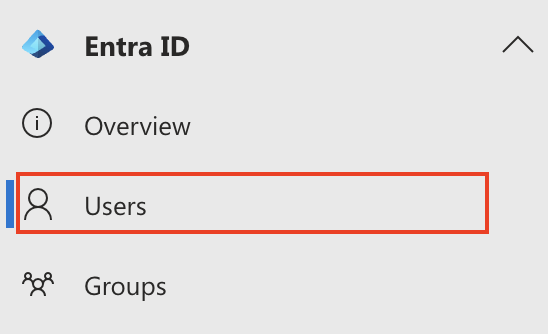
- Виберіть відображуване ім’я користувача. Відкриється профіль користувача.
- Під рядком пошуку виберіть Методи автентифікації .
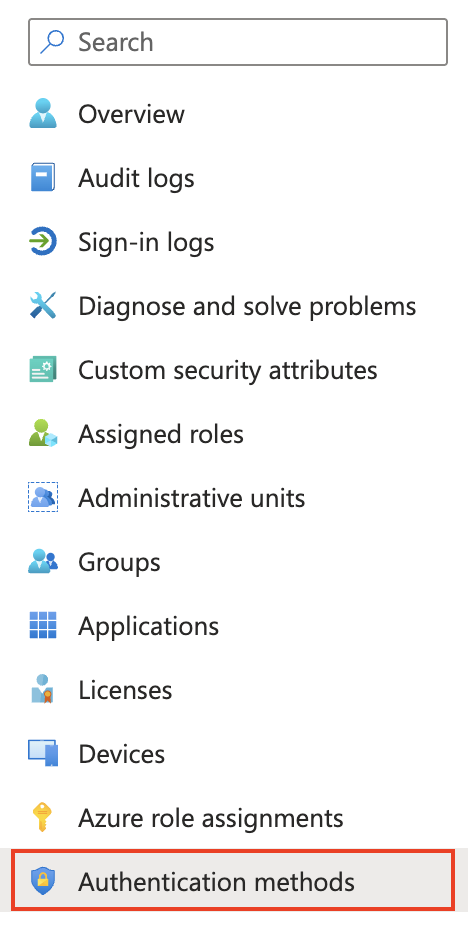
- Виберіть Відкликати багатофакторні сеанси автентифікації (можливо, доведеться вибрати
 Спочатку більше ).
Спочатку більше ).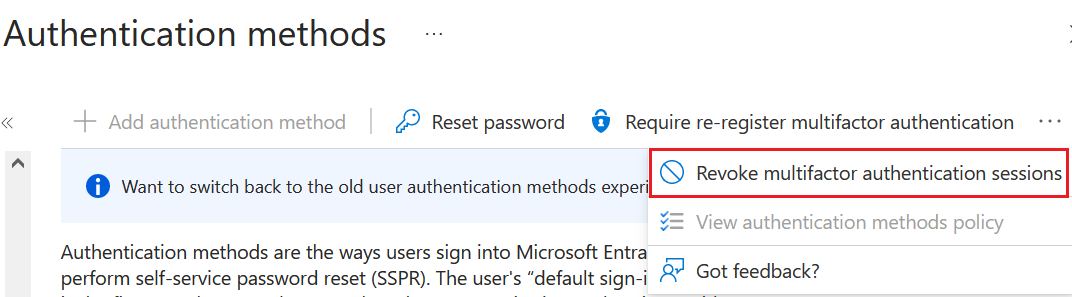
- Виберіть пункт Вимагати повторної реєстрації багатофакторної автентифікації .
- Щоб підтвердити, натисніть OK .
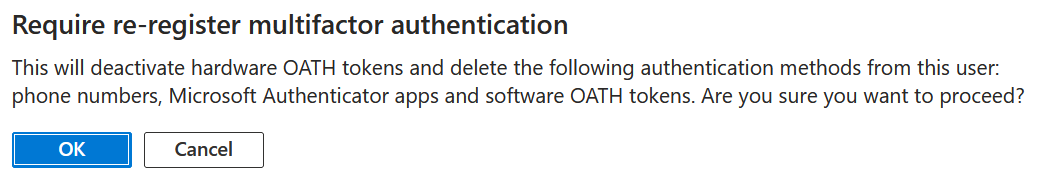
Під час наступного входу користувачеві буде запропоновано налаштувати новий MFA. Користувачу, для якого було ввімкнено метод входу, потрібно видалити метод, який він більше не має.
Якщо ви виконали дії на обох вкладках і у вас виникли проблеми зі скиданням MFA, зверніться до нас посібник GoDaddy .