添加数字礼品卡
设置一个礼品卡链接,并将其嵌入到您的网站中,以允许网站访客能够购买数字礼品卡。礼品卡可以提升销售额、与现有客户互动或吸引新的客户。设置和在线销售礼品卡免费(但您将支付一笔信用卡付款处理费)。
必需:在开始之前,先设置您的 Gift Up! 账户、Square 账户或其他支付处理商的账户。
- 转到GoDaddy产品页面。
- 向下滚动,展开Websites + Marketing ,然后选择网站旁边的Manage(管理) 。
- 选择Edit Website (编辑网站)以打开建站神器。
- 转到要添加购买礼品卡选项的页面和位置,然后添加一个分区,使用商务分区类型,选择礼品卡,然后选择添加。
- 选择 Gift Card Settings(礼品卡设置)。
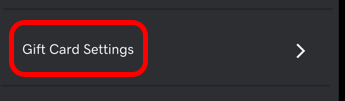
- 在单独的选项卡或窗口中,转到您的 Gift Up! 账户或 Square 账户并登录。
- Gift Up!:在您创建礼品卡后,转到 Settings(设置)并选择 Get your checkout code/link(获得您的付款代码/链接),然后选择链接旁的 Copy(复制)。
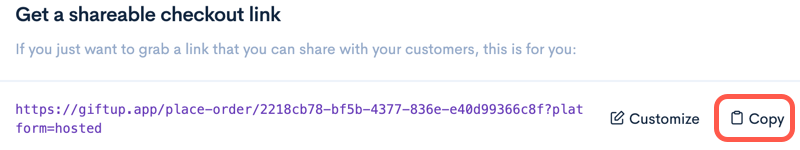
- Square:在左侧菜单中,在“商品与服务”下方,选择礼品卡并按照提示操作。从 Square 控制面板中,检查确认 Sell eGift Cards Online(在线销售电子礼品卡)已开启。从 Square 控制面板复制您的数字礼品卡 URL。如果遇到困难,请阅读 Square 的帮助文章(或观看他们的视频,或从您的应用程序设置)和 Square 的常见问题解答。

- 返回您的 Websites + Marketing 网站,将您复制的 URL 粘贴到礼品卡 URL 字段。
- 编辑分区的其余设置,然后选择完成。
- 要让您的更改生效,请发布您的网站。