在网站导航中添加下拉菜单
在网站的导航栏中添加下拉菜单是对网页或链接进行分组并帮助访客发现网页或链接的绝佳方法。它还有助于使导航栏保持紧凑。
- 转到GoDaddy产品页面。
- 向下滚动,展开Websites + Marketing ,然后选择网站旁边的Manage(管理) 。
- 选择Edit Website (编辑网站)以打开建站神器。
- 添加下拉菜单类似于添加新页面:
- 如果您使用的是浏览器,请在右侧面板中选择
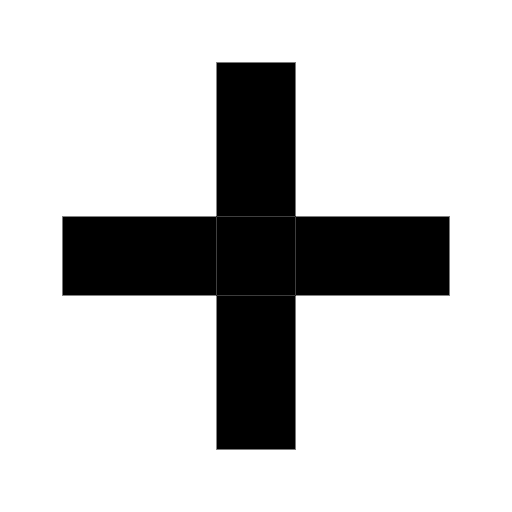 Add Page (添加页面),然后选择Dropdown menu (下拉菜单)。
Add Page (添加页面),然后选择Dropdown menu (下拉菜单)。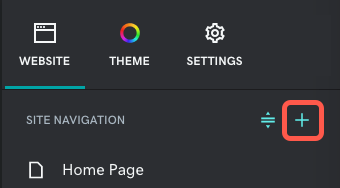
- 如果您使用GoDaddy移动应用程序,请轻触Pages (页面),轻触添加(Add),然后轻触下拉菜单。
- 填写菜单标题(必填字段)。使用简短明了的名称,以免导航栏混乱。
- 要将下拉菜单链接至网站上的页面,请执行以下操作:
- 在选择下拉列表页面下,选择要添加的页面。 (您可以在建站神器的网站导航部分中对页面进行排序,从而更改下拉菜单中页面的顺序。)
- 选择Create Menu(创建菜单) 。
- 不要向新的下拉菜单添加任何页面。相反,您只需选择Create Menu(创建菜单) 。
- 您将被带回网站构建器中的网站导航部分。在新下拉菜单旁边,选择
 设置。
设置。 - 选择Add Link (添加链接)。
- 填写标题并添加URL(网站地址)。
- 选择Create Link (创建链接)。
- 重复这些步骤以添加更多链接。
- 系统会自动保存您的更改。使用 Preview(预览)查看结果,并在准备好公开变更内容时发布您的网站。