在我的网上商店中添加产品选项
添加产品选项列表,例如颜色或尺寸。
- 转到GoDaddy产品页面。
- 向下滚动,展开Websites + Marketing ,然后选择网站旁边的Manage(管理) 。
- 在控制面板上,展开 Store(商店),然后选择 Products(产品)。
- 选择要更新的产品的名称。
- 在产品页面上,选择Inventory &)。选项。
- 在选项下,选择创建选项。
- 键入选项名称(例如Size , Color或Material )。
- 选择如何显示选项。您可以使用按钮,下拉菜单或一系列颜色样。
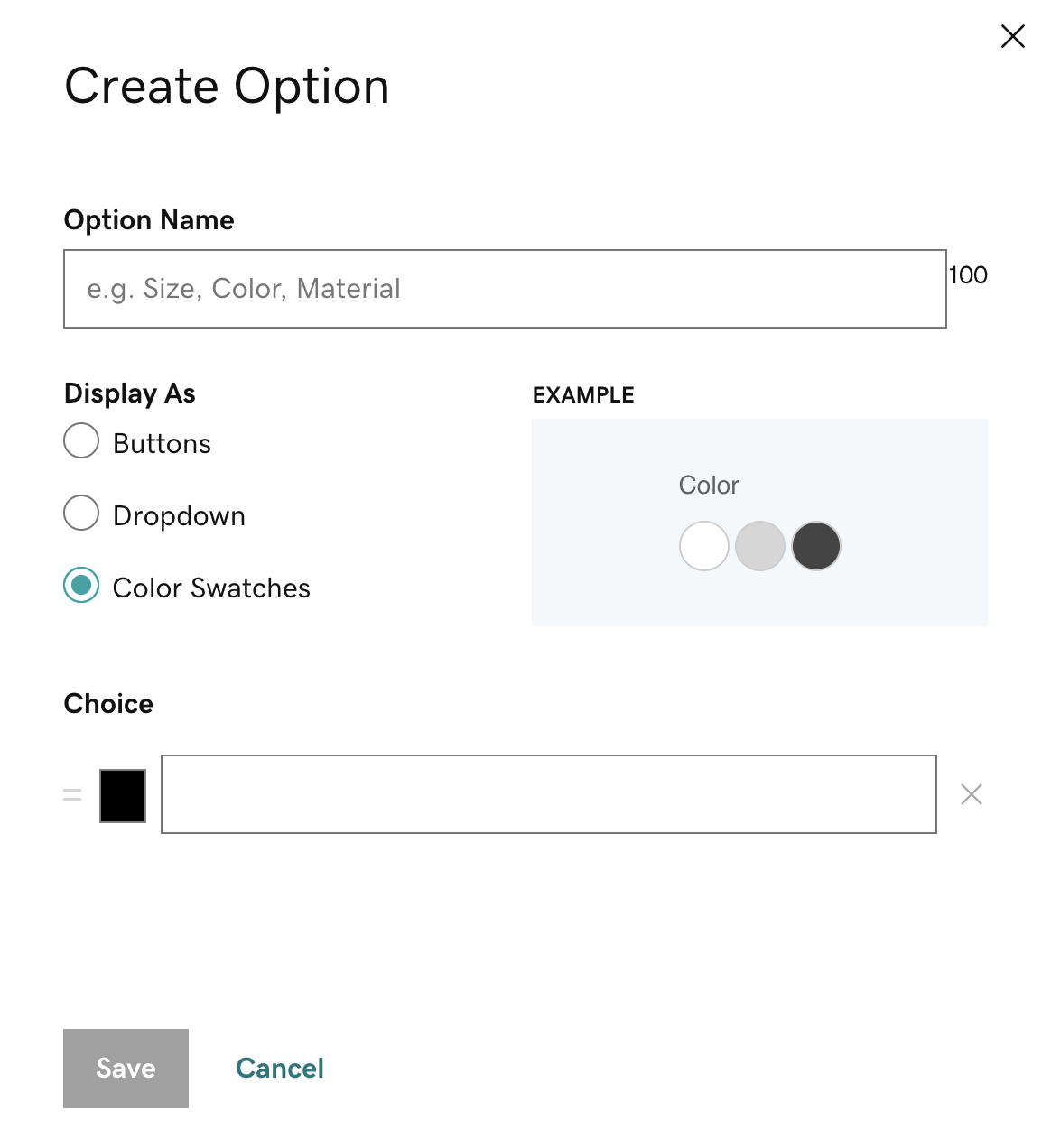
- 在“ Choice ”(选择)框中,键入首选。例如,如果标题为Size (大小),请键入中。
- 要添加其他选择,请选择Add option choice(添加选项选择) ,然后重复上一步。
- 要更改选项的顺序,请选择
 拖动选项名称旁边的手柄,并将框拖动到新位置。
拖动选项名称旁边的手柄,并将框拖动到新位置。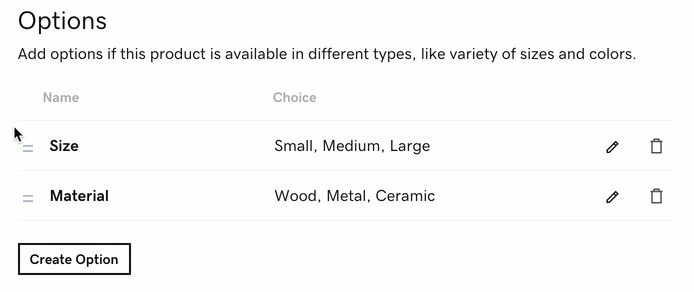
- 输入完所有选项后,选择Save(保存)。
- 在选项和选择列表下方,输入每个选项的自定义图像,SKU,价格,销售价格和数量。
- 如果您已设置商店在Marketplaces上销售,则品牌和制造商信息会从父产品继承而来,但对于每个选项,您都可以将其覆盖。选择
 单击Edit(编辑),在该选项旁边,然后填写详细信息。
单击Edit(编辑),在该选项旁边,然后填写详细信息。 - 选择Save(保存) 。您的更改会自动更新,无需再次发布您的网站。