更改Web Hosting (cPanel)账户的PHP上传限制
以下是使用cPanel更改Web Hosting (cPanel)账户的PHP上传限制的方法。默认情况下,限制为32 MB。
- 转到GoDaddy产品页。
- 在Web Hosting (虚拟主机)下,选择要使用的Web Hosting (cPanel)账户旁边的Manage (管理)。
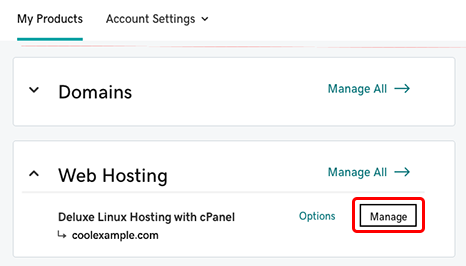
- 在账户Dashboard(控制面板)中,选择cPanel Admin(cPanel管理员) 。
- 在cPanel主页的在“软件”部分中,选择“选择PHP版本” 。
- 在cPanel PHP选择器|扩展页面,在右上角选择Switch To PHP Options 。
- 在cPanel PHP选择器|选项页面,选择upload_max_filesize的值,从菜单中选择一个新值,然后选择Apply(应用) 。
- 为post_max_size选择一个值,从菜单中选择一个新值,然后选择Apply (应用)。
- 选择 Save(保存)。
更多信息
- 设置上传限制意味着服务器不会根据文件大小拒绝该上传限制,但不能保证上传会完成。由于上传速度慢或浏览器超时或账户资源耗尽,上传可能会失败。
- 有关使用文件管理器的帮助,请参阅cPanel文件管理器文档。
- 以下是访问量最大的cPanel帮助文章列表。