履行并配送我的订单
祝贺您成功完成销售!接下来,您可以履行订单并安排发货了。您 可以选择自行购买配送标签,随后以手动方式将每笔订单的物流跟踪信息录入系统。
- 转到GoDaddy产品页面。
- 向下滚动,展开Websites + Marketing ,然后选择网站旁边的Manage(管理) 。
- 在控制面板上,展开 Store(商店),然后选择 Orders(订单)。
- 选择一个未履行订单号,将其打开。
- 选择履行订单。
- 输入配送承运人和运单号。
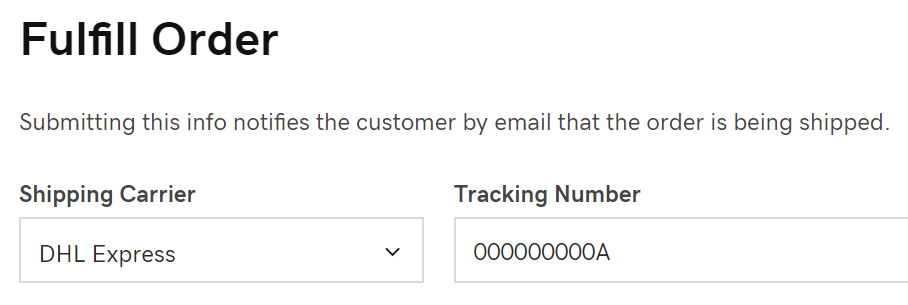
- 选择Submit(提交) 。
警告:一旦将订单标记为“已履行”,您将无法再取消该订单。
更多信息
- 打印您的订单或下载您的订单,以便在您的网上商店之外管理这些订单。
- 不要忘记为您的网上商店设置付款选项。
- 通过提供配送方式选择来吸引世界各地的客户。