启动我的Managed Hosting for WordPress网站
启动网站是在线成功的关键!本指南将引导您完成启动Managed Hosting for WordPress网站的无缝过程(比较Managed Hosting for WordPress套餐。 )
注意:在本指南中,我们将启动与发布交替使用来描述让您的网站上线让每个人都可以在互联网上看到。启动是WordPress用户体验中WordPress用于此过程的术语。
1:1:按照快速入门指南
我们理解,每个网站都是独特的,因此开设网站应该简单明了。首先阅读全面的“快速入门指南” 。本指南旨在帮助您准备网站启动,涵盖内容优化,设计注意事项等其他重要因素,以及促使网站成功启动的其他因素。
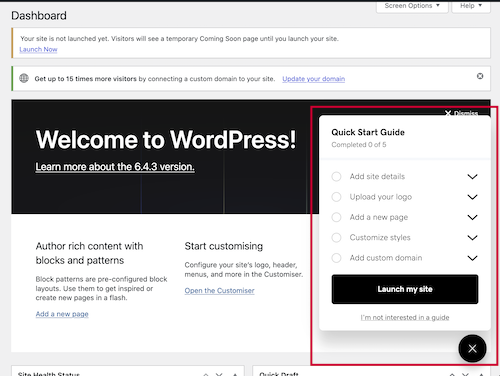
2:选择您的启动路径
完成快速入门指南后,您可以单击启动按钮!我们为启动您的网站提供了多种方便的途径,确保流程根据您的喜好量身定制。
从快速入门指南启动
- 登录 WordPress。
- 导航到WordPress控制面板,然后打开快速入门指南。
- 按照提示和建议完成网站设置。
- 如果您对网站的配置满意后,请选择启动我的网站。
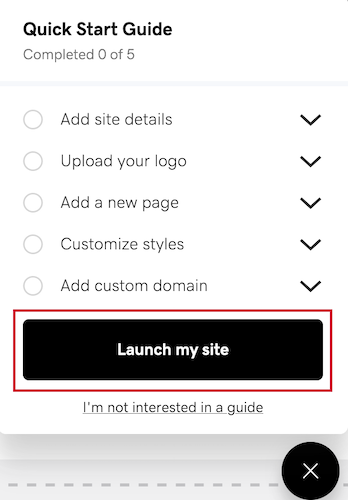
从Managed Hosting for WordPress启动概述
- 转到GoDaddy产品页。
- 在您的 My Products(我的产品)页面上,选择 Managed Hosting for WordPress 旁的 Manage All(管理全部)。
- 对于您想启动的网站,选择
 菜单,然后选择Overview (概述)。
菜单,然后选择Overview (概述)。 - 查找概述中突出显示的启动网站选项。
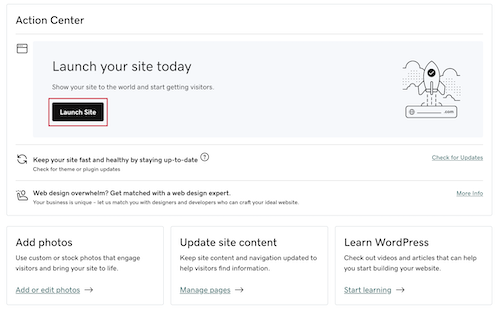
- 选择Launch Site (启动网站)以启动将网站公开访问的过程。
从WordPress控制面板启动
对于更喜欢在WordPress控制面板中直接工作的用户,有一个方便的通知。
- 登录 WordPress。
- 从网站的WordPress控制面板中选择Launch Now (立即启动)链接,以启动启动过程。
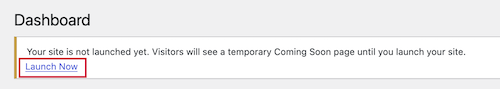
从WordPress编辑器启动
对于更喜欢从编辑器中直接启动的用户,有一个便捷通知。
- 登录 WordPress。
- 选择Launch Now (立即启动)链接,直接从编辑器启动。
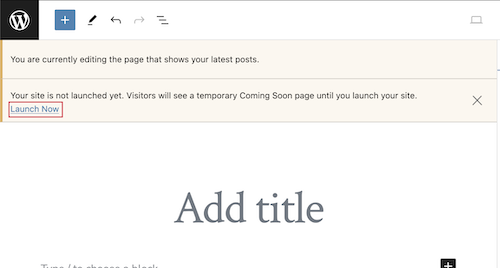
3:庆祝您的网站上线
恭喜!您的网站现在已上线,世界各地均可使用。 GoDaddy的Managed Hosting for WordPress可确保您的网站受益于可靠的基础设施,自动更新和一流的安全性。通过简化的发布流程和友好的用户界面,您可以专注于最重要的事情—创建有价值的内容并与受众互动。