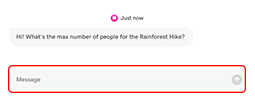回复我的GoDaddy Conversations邮件
当客户通过链接到GoDaddy Conversations的任何沟通渠道向您发送邮件时,您可以通过Web应用程序进行回复。
注意: GoDaddy Conversations目前仅提供英语版本。
- 在网络浏览器中,转到GoDaddy产品页面。
如果您拥有Conversations的独立版本,请展开Conversations Unified Inbox(Conversations统一收件箱) 。在您的Conversations套餐右侧,选择Web Inbox(网络收件箱) 。
或
如果您拥有Websites + Marketing套餐,请滚动到Websites + Marketing ,然后选择网站旁边的Manage(管理) 。在左侧菜单中,展开Conversations 。
- 选择Inbox(收件箱) 。您会看到所有未存档会话的列表。
- 从列表中选择一个会话。
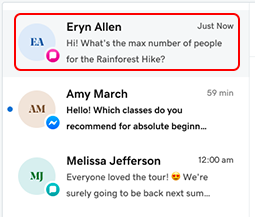
- 在Message(消息)字段中键入回复,然后选择
 发送以发送您的邮件。
发送以发送您的邮件。