查看我的 Web Hosting (cPanel) 账户的控制面板
以下是登录到 GoDaddy 并进入您的 Web Hosting (cPanel) 账户的控制面板的操作方法。
注:尝试访问 WordPress?请参阅登录 WordPress。或者,如果您在寻找 cPanel 管理员,请查看在我的 Web Hosting (cPanel) 中访问 cPanel。
- 转到GoDaddy产品页。
- 在虚拟主机下,在要使用的 Web Hosting (cPanel) 账户旁边,单击管理。
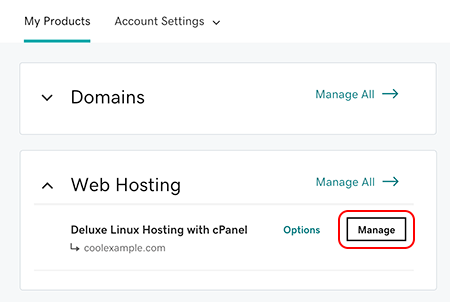
现在,您已进入 Web Hosting (cPanel) 账户的控制面板。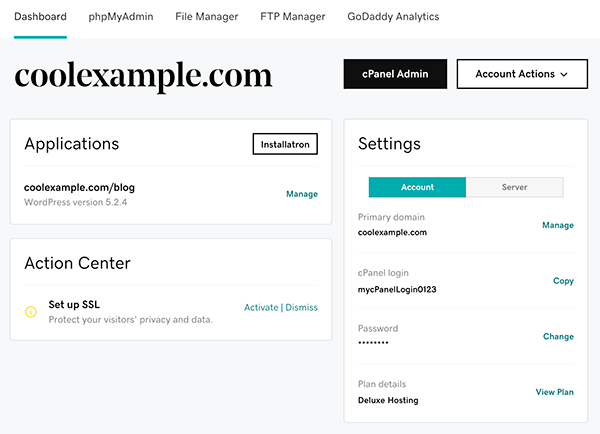
相关步骤
- 选择 cPanel 管理员,直接转到 cPanel 主页。有关帮助,请参阅 cPanel 文档。
- 准备将一些文件移到您的账户中?选择文件管理器,直接转到 cPanel 文件管理器。有关帮助,请参阅 cPanel 文件管理器文档。
- 选择 phpMyAdmin,直接转到该账户的 phpMyAdmin 主页。有关帮助,请参阅 phpMyAdmin 文档。
- 选择 FTP 管理器,直接转到 cPanel FTP 账户页面。有关帮助,请参阅 FTP 账户功能的 cPanel 文档。