的故障排除:收款人当前不付款错误消息
如果您的“经销商佣金报告”中有条横幅显示您的收款人账户目前无法付款,则您的收款人账户信息存在问题。解决此问题后,您应该会开始收到佣金支付。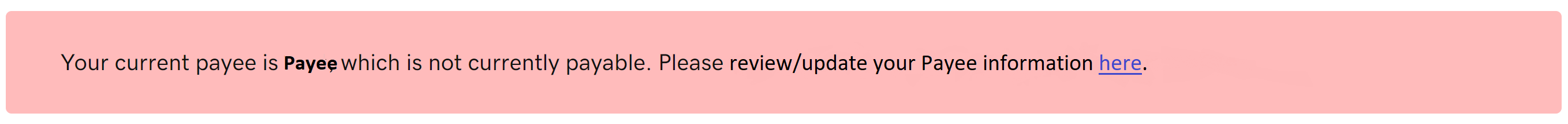
注意:您无法更改与您的经销商账户关联的收款人账户。但是,您可以随时更新收款人账户信息,以调整付款详细信息。
- 若要跟踪该问题,请首先记录错误消息中提到的以粗体显示的Payee别名。
- 转到您的GoDaddy我的基本资料页面。系统可能会提示您登录。
- 选择Payee(收款人) 。
- 选择错误消息中提到的Payee(收款人)旁边的View / Edit(查看/编辑) 。
- 检查屏幕顶部列出的四个部分。正确填写所有分区后,您会在页面顶部每个步骤周围看到一个绿色圆圈。
- 如果一个分区周围没有绿色圆圈,则该分区中的信息可能有问题。
- 在以下示例中,税表仍然需要填写。
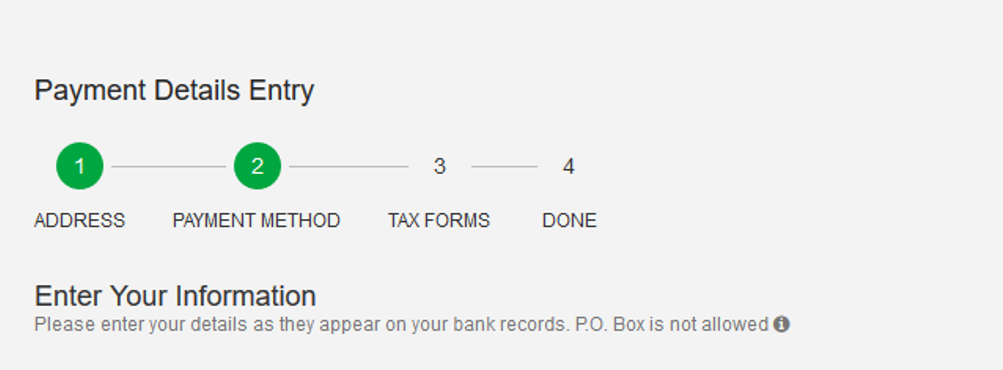
- 在付款详细信息输入屏幕中选择编辑。
- 根据需要查看和更新您的收款人信息。
- 此错误信息通常是由您的纳税表单问题导致的。确保准确,完整地填写表单。我们的合规团队将验证您的表单,如果需要任何其他信息,请在提交表单后的几个小时内与您联系。
- 完成收款人帐户更新后,等待几个小时,然后在经销商控制中心查看报告>佣金。该错误应不再出现。
- 如果您提交更新已经过去了几个小时,但您仍然看到错误消息,请联系我们获取更多帮助。我们的GoDaddy 客户顾问可为您提供帮助。
注意:更新收款人账户和达到最低限额后,付款将在3个美国工作日(不包括美国银行假期和周末)内自动发送出去。
更多信息
- 查看有关从经销商套餐收取佣金的常规信息。
- 缺少每月佣金支付?对佣金付款进行排查。
- 每当您想要更改接收付款的方式时,请更新您的收款人账户信息。