Update links on my Site (previously GD_LINK_IN_BIO)
Note: If you'd like to create a catalog and sell directly from your bio link, explore ShowinBio, which offers similar features to Sites and also lets you share payment links and communicate directly with customers through WhatsApp.
Update your links whenever you need to, keeping your Site fresh and current. Add or delete links, update link text and URLs, change the order links appear in, and change the background color of your link text boxes or the entire links content block.
- 登录到您的GoDaddy Studio应用。
- At the bottom of the screen, tap Sites. Select the Site you want to update (you can have up to 3).
- 轻触链接分区,在编辑器中将其打开。
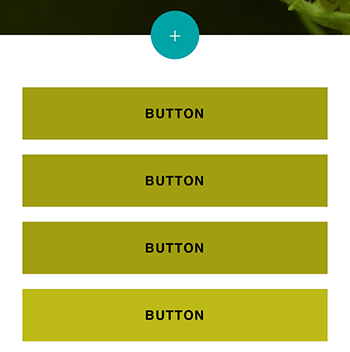
- 轻触您要更新或删除的按钮。
- 若要删除按钮,请轻触屏幕底部的删除,然后再次轻触删除以确认。
- 要更新按钮标签,在按钮标签框内点击,然后使用您的设备键盘更新标签文本。
- 要更新按钮链接到的位置,轻触链接到。您可以链接到您网站上的页面,外部网站,电话号码或电子邮件地址。
- 选择一个选项,然后填写该选项的详细信息。
- When you're done, tap Done, and then close the section and return to your Site by tapping X.
- 轻触右上角的发布。您的更新将立即可见。
- 转到 GoDaddy 产品页面。
- Scroll down, expand Websites + Marketing and select Manage next to your Site.
- 选择包含链接的分区。
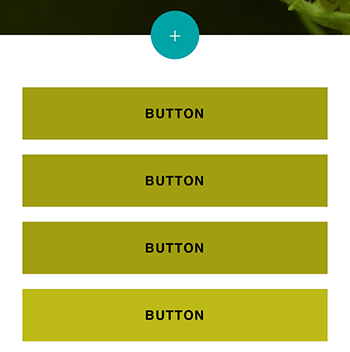
- 在右侧面板中,选择一个按钮进行编辑。
- 要删除按钮,请选择面板底部的删除,然后再次选择删除以确认。
- 要更新按钮标签,请选择按钮标签框,然后使用键盘更新标签文本。
- 要更新按钮链接的位置,请选择Link to (链接至)下拉菜单。您可以链接到您网站上的页面,外部网站,电话号码或电子邮件地址。
- 选择一个选项,然后填写该选项的详细信息。
- 您所做的更改会自动保存。选择Preview (预览)以查看结果,然后当您准备好公开更改时, publish your publish(发布网站)。
相关步骤
- Change the images on my GoDaddy Studio Site
- Edit the text on my GoDaddy Studio Site
- Update social media links on my GoDaddy Studio Site