Upload photos and files for my Free Starter Site
We’re excited that you've chosen GoDaddy’s Free Starter Site to build a website for you! We know you want your site up and running as soon as possible. To help your Website Design Specialist better understand the layout, functionality and branding your site needs, follow these steps to upload images, logos and content for your website to your Media Library.
- Access the Media Library link in the email we sent you, and sign in with your GoDaddy info. If you have multiple Website Design projects, each one has its own unique link.
- Drag and drop your files in the Add to library box.
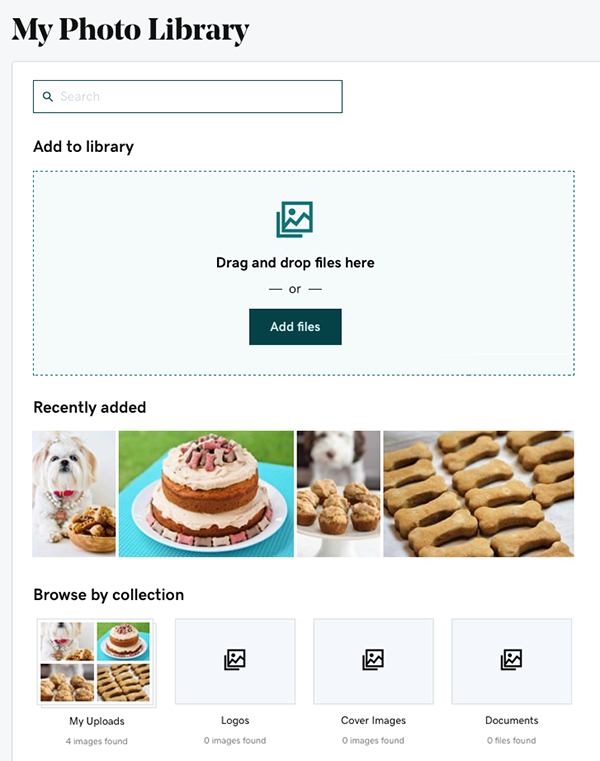
Note:You can upload these file types to the Media Library: .jpg, .jpeg, .png, .gif, .webp, .svg, .tif, .tiff, .pdf, .doc, and .docx. For all other file types (for example, .wav or .mp4), email them to your Website Design Specialist before our meeting.
(Optional) To add a comment to an uploaded file (for example, "header photo"), select the file and enter the comment in the box. - After you complete your first interview over the phone (or complete the online intake form) you'll have 2 business days to send over any assets you'd like us to use. Then we'll begin building your website.
- If you can't upload all your content before we start, don't worry – once we've built the website you'll be able to edit the site yourself to make any tweaks and changes.
- Get familiar with the different Website + Marketing plans.
After you upload files, you can see each one in My Uploads (below Browse by collection).