Understanding validity vs. subscription periods for SSL certificates
When you purchase an SSL certificate, you'll notice it comes with two important dates — the validity period and the subscription period. Here's what you need to know:
- The validity period is the length of time the certificate can be used to create secure connections between your web server and your site visitors' web browsers. The maximum validity period is 13 months.
- The subscription period is the length of time you've paid for the use of the SSL certificate. In other words, it's when the billing cycle for the product expires, and it needs to be renewed.
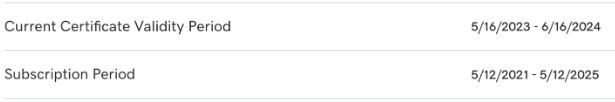
To find these dates, go to your GoDaddy product page and select SSL Certificates. Next, select Manage next to the certificate you want to check.
Keep in mind that the subscription period and the validity period are not the same. Even if you paid for a longer subscription, the SSL certificate will expire based on its validity period.
If you're wondering what to do when it's time to renew, here's what you can expect for:
- Certificates connected to a GoDaddy domain: We'll automatically revalidate and install* each year for you for the life of your subscription.
- Certificates for domains registered outside of GoDaddy: Each year, the certificate will be reissued for free. However, you may need to verify domain ownership to complete the reissuance and reinstallation* of the SSL.
- Certificates connected to non-GoDaddy hosting providers: Each year, you'll need to manually install the free reissue.
Note: We also offer a comprehensive Managed SSL service that includes the seamless installation and ongoing management of SSL certificates for you. That way, you can focus on other tasks while we take care of your security needs.
The SSL certificate will be reissued 30 days before it expires (that is, when its validity period ends), giving you time to install the new certificate. If your certificate is not reinstalled before the validity period has expired, your website won't be secure. Learn how to install your SSL certificate.
Note: If your certificate is set to auto-renew, we'll renew it 60 days prior to the certificate's expiration date. This ensures you have time to complete the verification process. Verification must occur before your certificate expires, or you risk potential disruptions to your site and business. Although you're renewing early, the renewal period starts immediately after your current subscription ends, ensuring continuity of service.
Next step
To find product information, see our SSL Certificate page.
*Only SSL certificates that have been auto installed to a GoDaddy hosting plan will be automatically reinstalled. SSL certificates connected to GoDaddy domains that have been manually installed will need to be manually installed after being reissued.