Agregar más almacenamiento a mi plan Managed Hosting for WordPress
Puedes agregar más almacenamiento a tu plan Managed Hosting for WordPress para ayudar a administrar tu almacenamiento de manera efectiva y evitar alcanzar los límites predeterminados. Esta función complementaria se factura prorrateada para que coincida con el período de renovación regular de tu sitio.
Todos los sitios bajo un plan compartirán el almacenamiento asignado al plan. Este es el almacenamiento predeterminado disponible para cada tipo de plan:
- Básico - 10 GB
- Deluxe - 20 GB
- Ultimate - 30 GB
Si alcanzas o superas tu cuota de almacenamiento, ciertas funcionalidades estarán restringidas:
- No se pueden cargar nuevos archivos multimedia
- No se pueden instalar nuevos temas
- No se pueden instalar nuevos complementos, aunque los complementos existentes aún pueden actualizarse automáticamente por razones de seguridad
Nota: Puedes administrar tu almacenamiento comprando más o limpiando el almacenamiento existente .
Aquí te explicamos cómo agregar almacenamiento a tu plan Managed Hosting for WordPress:
- Ve a tu de GoDaddy.
- En tu página de Mis productos, junto a Managed Hosting for WordPress, selecciona Administrar todo.
- Para el plan al que deseas agregar almacenamiento, desde el
 menú, selecciona Configuración .
menú, selecciona Configuración . - En la esquina inferior derecha, en Planificar almacenamiento , selecciona Opciones de almacenamiento y luego selecciona Agregar almacenamiento .
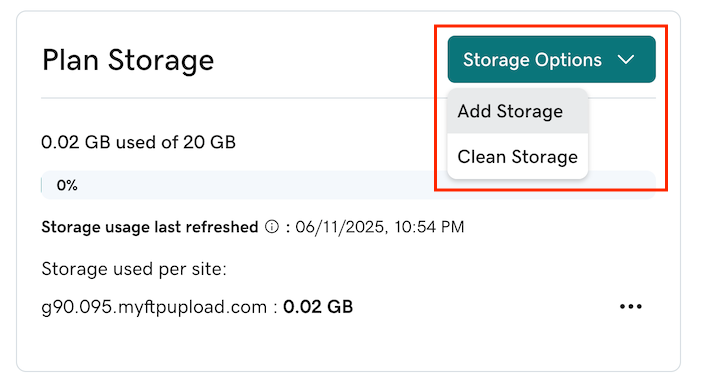
- Revisa los cambios y luego selecciona Continuar al carrito y completa el proceso de compra.
Nota: El complemento de almacenamiento está vinculado al ciclo de vida del plan principal Managed Hosting for WordPress. Si se cancela el plan principal, el complemento de almacenamiento también se cancelará automáticamente. Además, el complemento se factura de forma prorrateada. Por ejemplo, si compras un complemento de almacenamiento de 20 GB seis meses en un plan Managed Hosting for WordPress de un año, se te facturarán los seis meses restantes.