Agregar opciones de productos en mi tienda online
Agrega una lista de opciones para un producto, como colores o tamaños.
- Ve a la página de tu producto GoDaddy.
- Desplázate hacia abajo, expande Websites + Marketing y selecciona Administrar al lado de tu sitio.
- En tu panel de control, expande Tienda y selecciona Productos .
- Selecciona el nombre del producto que quieres actualizar.
- En la página del producto, selecciona Inventario & Opciones
- En Opciones , selecciona Crear opción .
- Escribe el nombre de la opción (por ejemplo, Tamaño , Color o Material ).
- Selecciona cómo mostrar las opciones. Puedes usar botones, un menú desplegable o una serie de muestras de color.
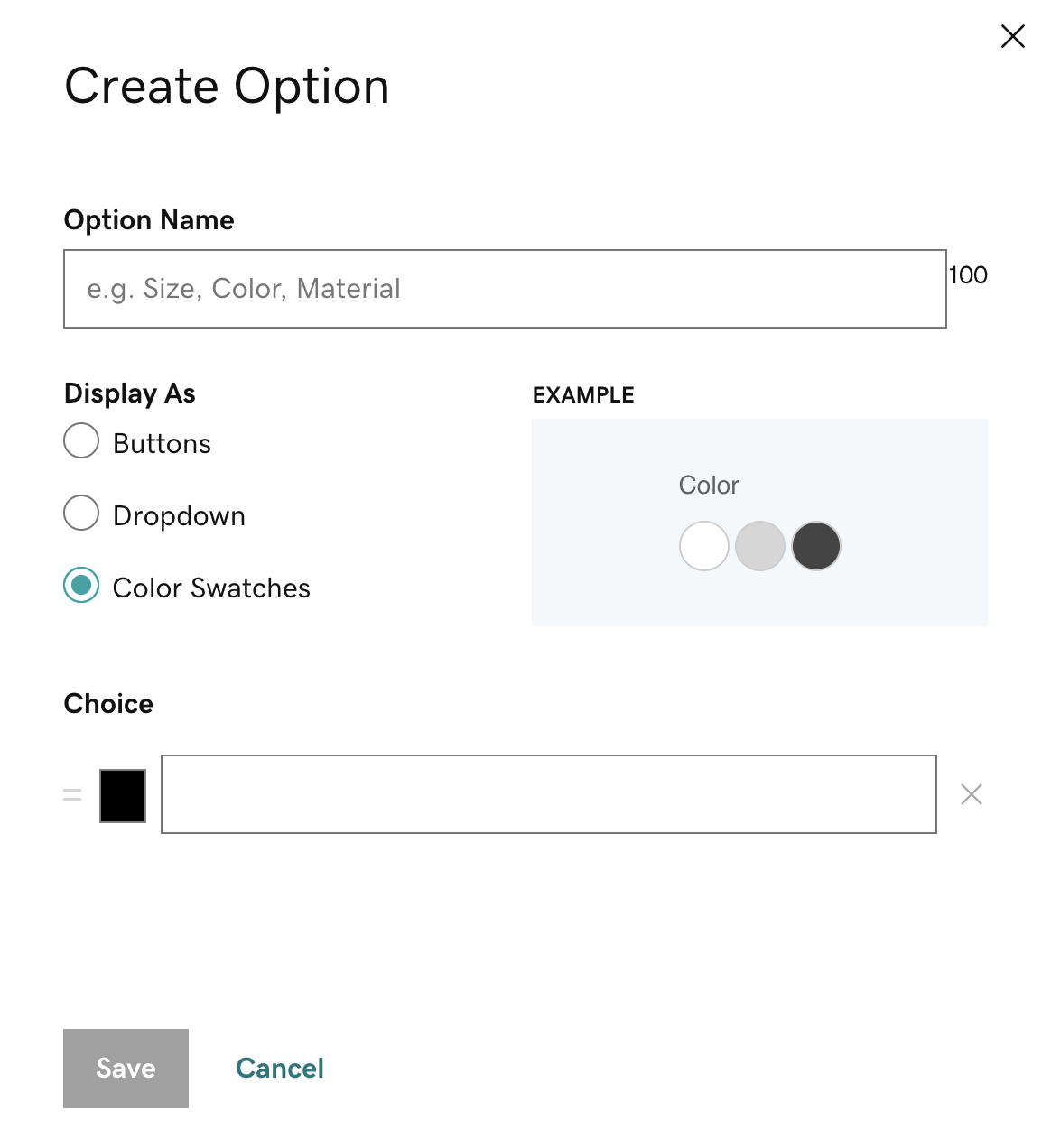
- En el cuadro Elección , escribe la primera opción. Por ejemplo, si el título es Tamaño , escribe Medio .
- Para agregar otra opción, selecciona Agregar opción de elección y repite el paso anterior.
- Para cambiar el orden de las opciones, selecciona el
 arrastra el controlador junto al nombre de la opción y arrastra el cuadro a su nueva posición.
arrastra el controlador junto al nombre de la opción y arrastra el cuadro a su nueva posición.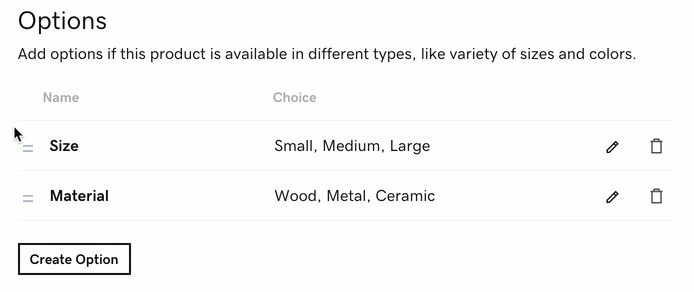
- Cuando hayas ingresado todas las opciones, selecciona Guardar .
- Debajo de la lista de opciones y alternativas, ingresa una imagen personalizada, SKU, precio, precio de venta y cantidad para cada opción.
- Si has configurado tu tienda para vender en los Mercados , la información de marca y fabricante se hereda del producto principal, pero puedes sobrescribirla para cada opción. Seleccionar
 Edita al lado de la opción y completa los detalles.
Edita al lado de la opción y completa los detalles. - Selecciona Guardar . Tus cambios se actualizan automáticamente, no es necesario volver a publicar tu sitio web.