Configurar mi certificado SSL administrado
Después de ti comprar un certificado SSL administrado , envía una solicitud para el sitio web que quieres que protejamos.
- Ve a tu de GoDaddy.
- Selecciona Certificados SSL y, luego, junto al SSL administrado que estás configurando, selecciona Configurar .
- En la página siguiente, junto al encabezado que indica cuántos planes tienes disponibles, selecciona Configurar .

- En la página siguiente, junto al encabezado que indica cuántos planes SSL administrados tienes disponibles, selecciona Configurar .
- Ingresa el nombre de dominio que quieres que esté cubierto por el certificado y luego selecciona Continuar :
- Si tu sitio está alojado con GoDaddy: Selecciona las casillas de verificación para aceptar los términos y luego selecciona Continuar .
Nota: Si el nombre de dominio que ingresaste está asignado a múltiples cuentas de hosting, en el menú desplegable, selecciona la cuenta de hosting que usarás con el dominio. - Si tu sitio está alojado en otro lugar: Proporciona las credenciales para acceder directamente al servidor donde está alojado tu sitio web y luego selecciona Continuar . Selecciona las casillas de verificación para aceptar los términos y luego selecciona Continuar .
Nota : Al seleccionar cada casilla de verificación disponible, habilitas a GoDaddy para hacer modificaciones en tu sitio, solicitar tu certificado SSL y aceptar el Contrato de suscriptor SSL y el Contrato de servicios de certificado en tu nombre. - Si tu sitio está alojado con GoDaddy: Selecciona las casillas de verificación para aceptar los términos y luego selecciona Continuar .
Más información
- Para ver el estado de tu instalación, en sec.godaddy.com , al lado de tu dominio, debajo de SSL , selecciona el icono de estado.
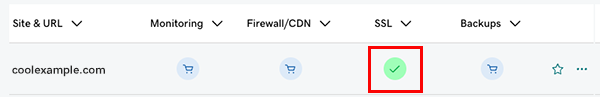
Te informaremos aquí (así como por correo electrónico) cuando tu SSL administrado esté instalado en tu sitio web, o si hay alguna información adicional que necesitemos para completar la instalación. - Obtén más información sobre otras formas de proteger tu sitio web .
- Asistencia técnica de terceros para los certificados SSL administrados por GoDaddy