Consultar el Panel de control para mi cuenta de Web Hosting (cPanel)
Te mostramos cómo iniciar sesión en GoDaddy y acceder al Panel de control para tu cuenta de Web Hosting (cPanel).
Nota: ¿Estás tratando de entrar a WordPress? Consulta Iniciar sesión en WordPress. O si buscabas el Administrador de cPanel, consulta Acceder a cPanel en mi Web Hosting (cPanel).
- Ve a tu de GoDaddy.
- En Web Hosting, al lado de la cuenta de Web Hosting (cPanel) que quieras usar, haz clic en Administrar.
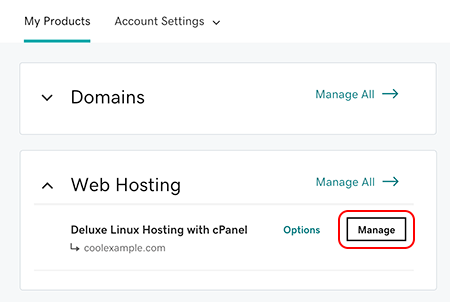
Ahora estás en el Panel de control para tu cuenta de Web Hosting (cPanel).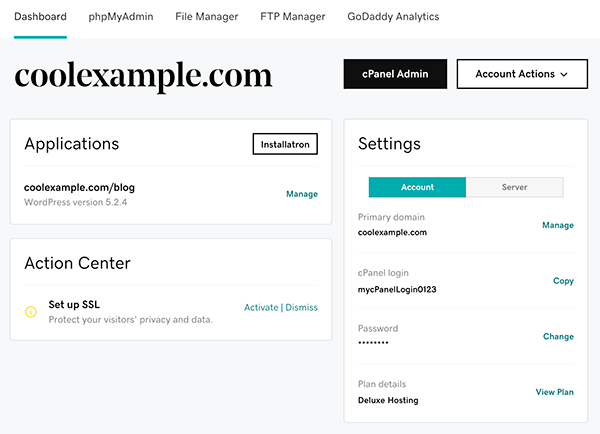
Pasos relacionados
- Selecciona Admin de cPanel para ir directamente a la página de inicio de cPanel. Para recibir ayuda, consulta Documentación de cPanel.
- ¿Estás listo para mover algunos archivos a tu cuenta? Haz clic en Administrador de archivos para ir directamente al Administrador de archivos de cPanel. Para recibir ayuda, consulta la documentación del Administrador de archivos de cPanel.
- Haz clic en phpMyAdmin para ir directamente a la página de inicio de phpMyAdmin para la cuenta. Para recibir ayuda, consulta la documentación de phpMyAdmin.
- Haz clic en Administrador de FTP para ir directamente a la página de cuentas FTP de cPanel. Para recibir ayuda, consulta la documentación de cPanel para la característica de cuentas de FTP.