Editar mis listas de remitentes seguros y bloqueados
Controla qué correo electrónico se envía a cuarentena agregando una dirección de correo electrónico, un dominio o una dirección IP específicos a tu Lista de permitidos o Lista de bloqueo. El correo electrónico de los remitentes permitidos no se pondrá en cuarentena, mientras que el correo electrónico de los remitentes bloqueados sí.
- Inicia sesión en tu página de seguridad avanzada del correo electrónico de GoDaddy (usa tu nombre de usuario y contraseña de GoDaddy).
- Selecciona Iniciar sesión en Seguridad avanzada del correo electrónico . Se abrirá la página de inicio de sesión.
- Ingresa tu dirección de correo electrónico, selecciona Iniciar sesión y luego Iniciar sesión con Microsoft .
- Sigue las indicaciones en pantalla para iniciar sesión con tu dirección de correo electrónico y contraseña de Microsoft 365. Se abrirá el portal de Advanced Email Security.
- En el lado izquierdo, selecciona Correo electrónico . Dependiendo de si deseas agregar un remitente a tu Lista de permitidos o Lista de bloqueo, selecciona una opción:
- Lista de permitidos : Selecciona Lista de permitidos . En la esquina superior derecha, selecciona Agregar Permitir entrada .
- Lista de bloqueo : selecciona Lista de bloqueo . En la esquina superior derecha, selecciona Agregar entrada de bloque .
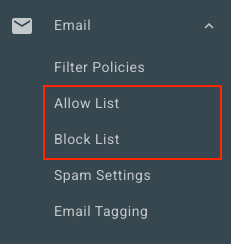
- En Permitir o Bloquear lo siguiente , ingresa una dirección de correo electrónico, dominio o dirección IP. Separa cada remitente con una coma o punto y coma, o escribiéndolo en una nueva línea.
- Selecciona Guardar.
Editar listas de permisos y bloqueados para todos los usuarios
Si eres un administrador, puedes ver y editar las listas de permitidos y bloqueados para todos los usuarios de la organización.
- En el lado izquierdo, selecciona Administración de usuarios y luego Usuarios .
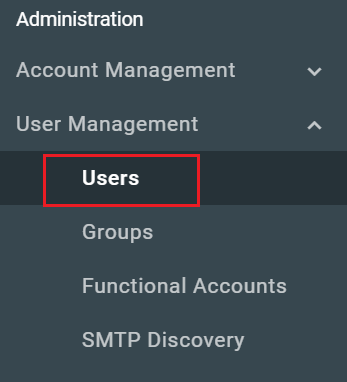
- Selecciona el Nombre/Dirección de correo electrónico del usuario que quieres editar.
- En la parte superior de la página, selecciona Lista de permitidos o Lista de bloqueo , según la lista que desees editar.
Puedes ver y editar la lista de cada usuario repitiendo estos pasos.