Ajouter des avis à mon site Web
Vous pouvez afficher jusqu’à 9 avis sur votre site Websites + Marketing pour renforcer la confiance dans votre entreprise. Les avis positifs montrent aux clients combien votre entreprise est sérieuse et performante, et pourquoi ils devraient acheter vos produits ou services.
Remarque : si votre activité est en rapport avec l'immobilier, vous pouvez ajouter des avis Zillow.
- Accédez à votre page de produit GoDaddy.
- Faites défiler vers le bas, développez Websites + Marketing et sélectionnez Gérer en regard de votre site.
- Sélectionnez Modifier le site web pour ouvrir votre créateur de sites web.
- Veuillez vous rendre sur la page et à l'emplacement où vous souhaitez ajouter vos avis, puis ajoutez une section en recherchant « avis » et en sélectionnant Ajouter.
- Choisissez la façon dont vous souhaitez ajouter des avis :
- Connexion à la source externe : dans le menu déroulant, veuillez sélectionner l'option permettant d'inclure les avis provenant de Facebook, Google Business Profile ou Yelp (si disponible), puis sélectionnez le lien de connexion correspondant à la source externe choisie, qui vous redirigera vers la page de connexion de cette source.
- Ajout manuel des avis : sélectionnez un avis pour en modifier les détails ou sélectionnez Ajouter pour inclure d’autres avis. Pour réorganiser un avis, sélectionnez les lignes horizontales et faites-le glisser vers la position de votre choix. Pour supprimer une section, sélectionnez cette section, sélectionnez Supprimer l’avis, puis sélectionnez Terminé.
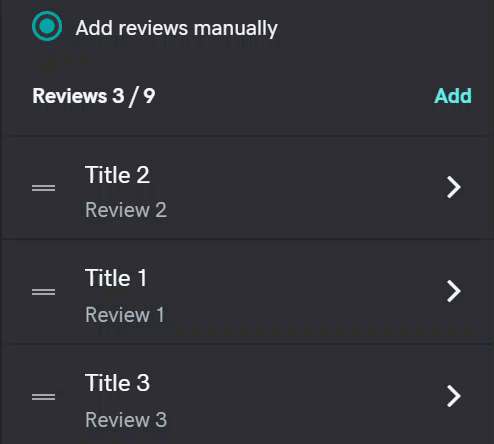
- Terminez la personnalisation de la section et sélectionnez Terminé.
- Vos modifications sont enregistrées automatiquement. Sélectionnez Aperçu pour voir les résultats et, lorsque vous êtes prêt à rendre les modifications publiques, publiez votre site.
Remarque : les avis rédigés récemment peuvent mettre jusqu’à 48 heures pour apparaître sur votre site Websites + Marketing.