Mijn Microsoft 365-e-mailadres toevoegen aan Apple Mail op iPhone of iPad
Stap 3 van de serie Mijn Microsoft 365-account instellen.
Voeg je Microsoft 365-e-mailadres toe aan de Apple Mail-app op je iPhone of iPad. Daarna kun je e-mails verzenden, ontvangen en organiseren.
Vereist: Als je je op een onbekende locatie bevindt en je hebt bescherming tegen gestolen apparaten ingeschakeld, zie je mogelijk een bericht over een beveiligingsvertraging. Wil je doorgaan met het toevoegen van je e-mailaccount, ga dan naar een bekende locatie en schakel bescherming uit. Je kunt ook een uur wachten. Ontdek hoe je Bescherming tegen gestolen apparaten in- of uitschakelt op Apple.com. Vergeet niet deze instelling weer in te schakelen zodra je klaar bent.
- Open
 Instellingen.
Instellingen. - Tik op Apps en dan op Mail.
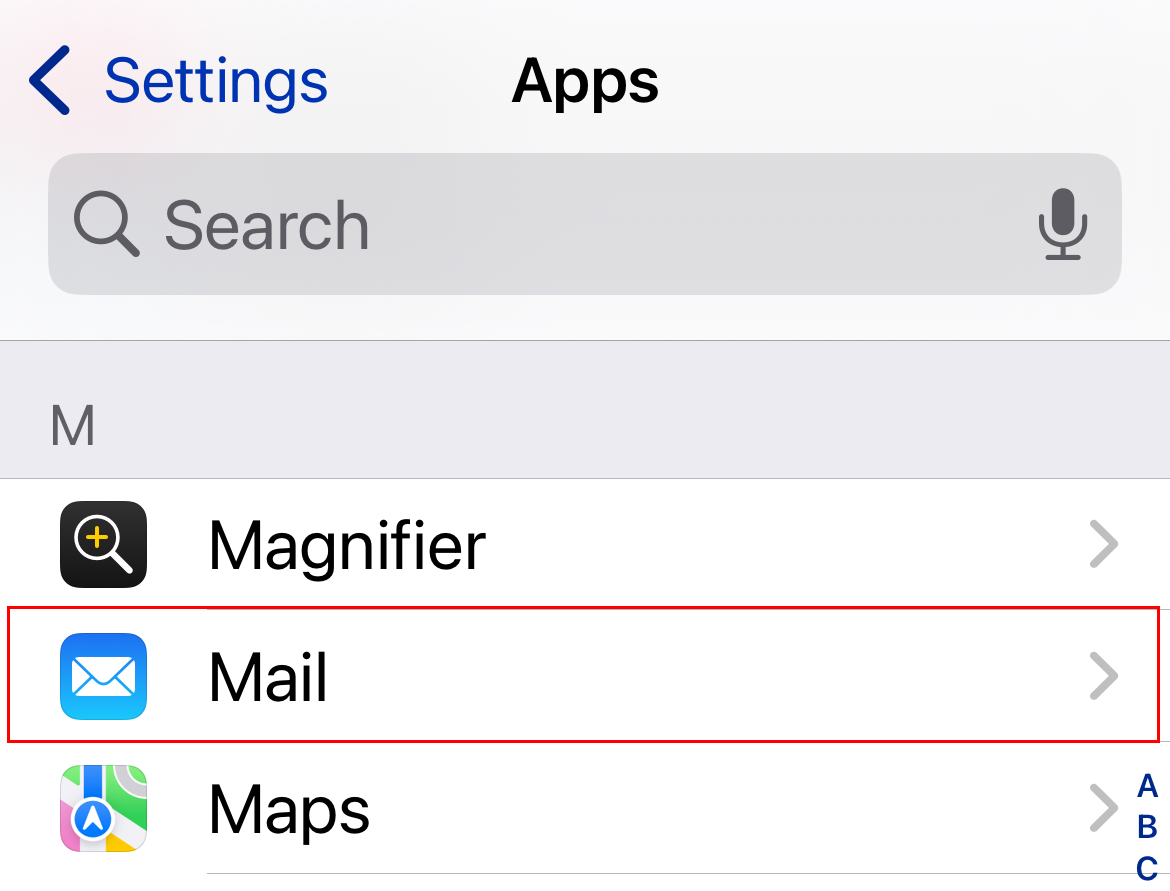
- Tik op E-mailaccounts.
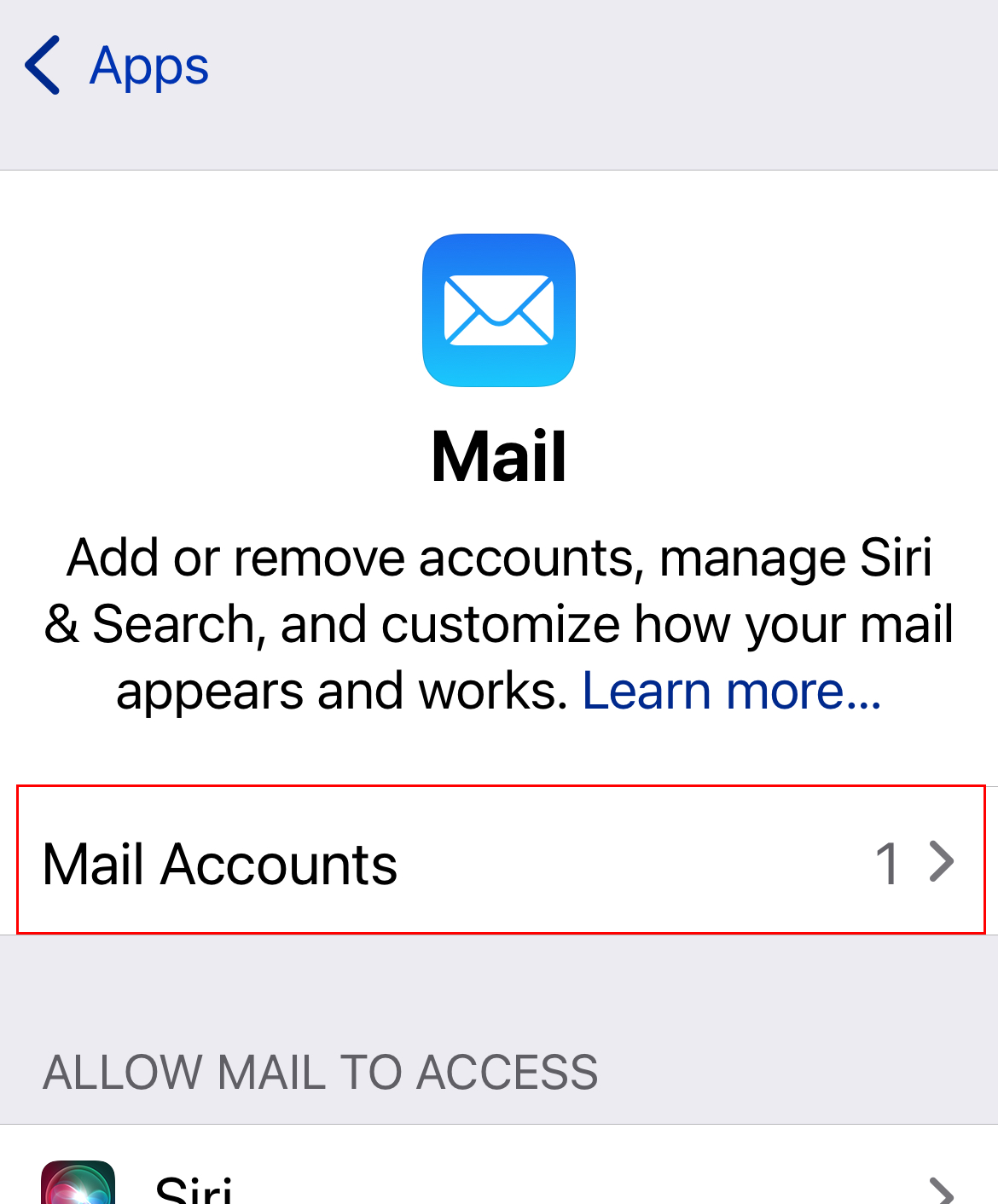
- Tik op Nieuwe account.
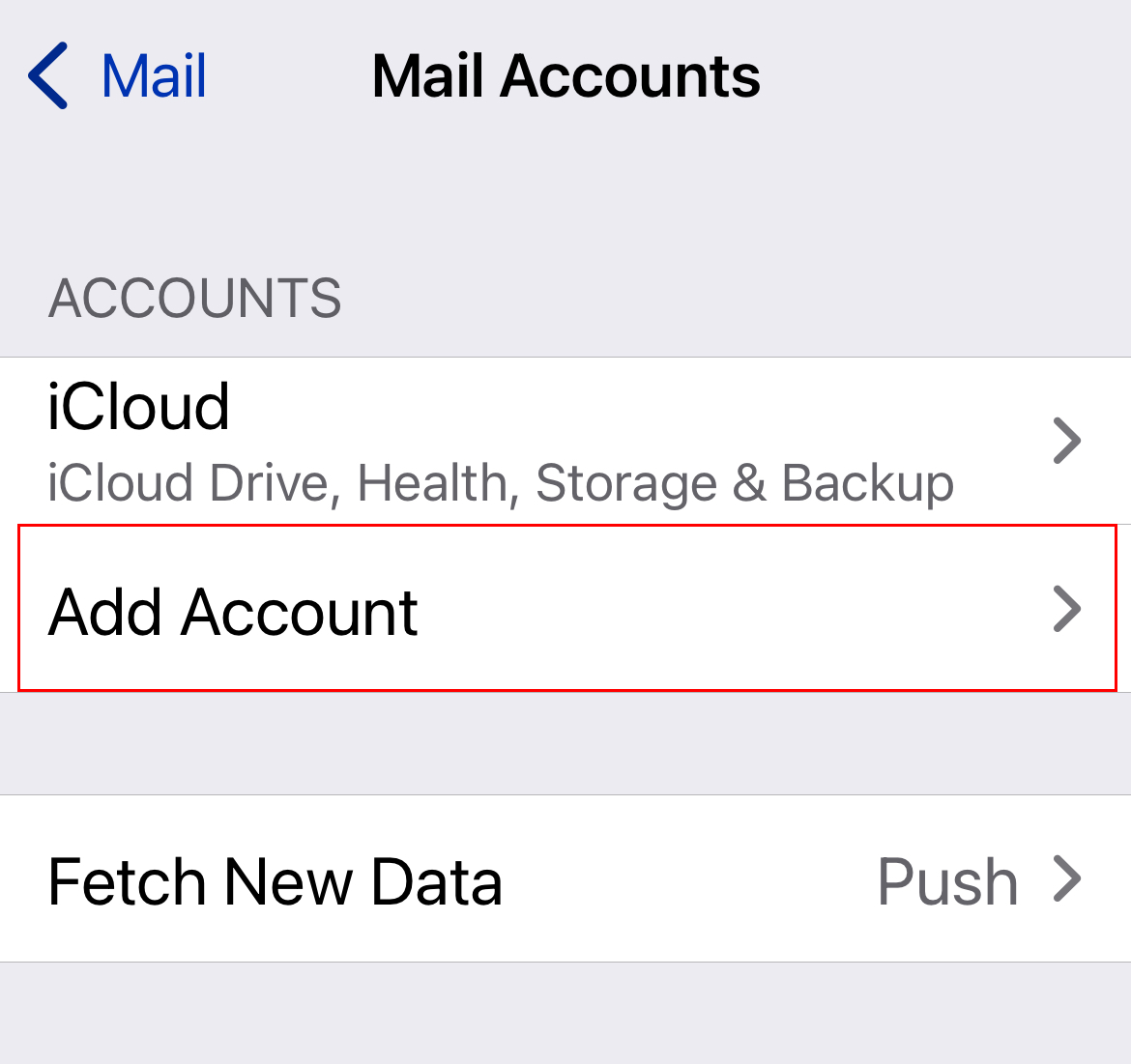
- Tik op Microsoft Exchange.
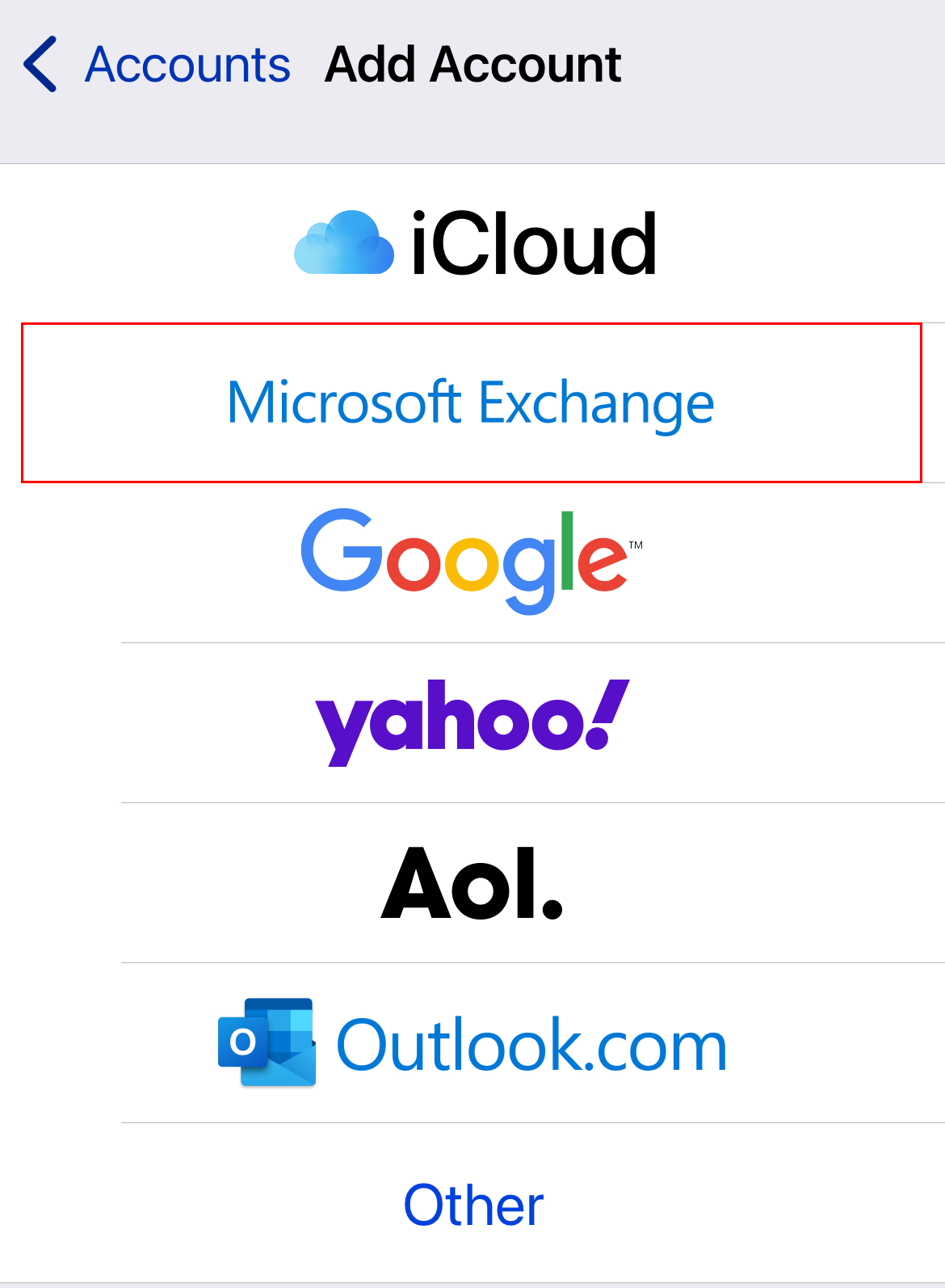
- Voer je e-mailadres van Microsoft 365 in en selecteer Volgende.
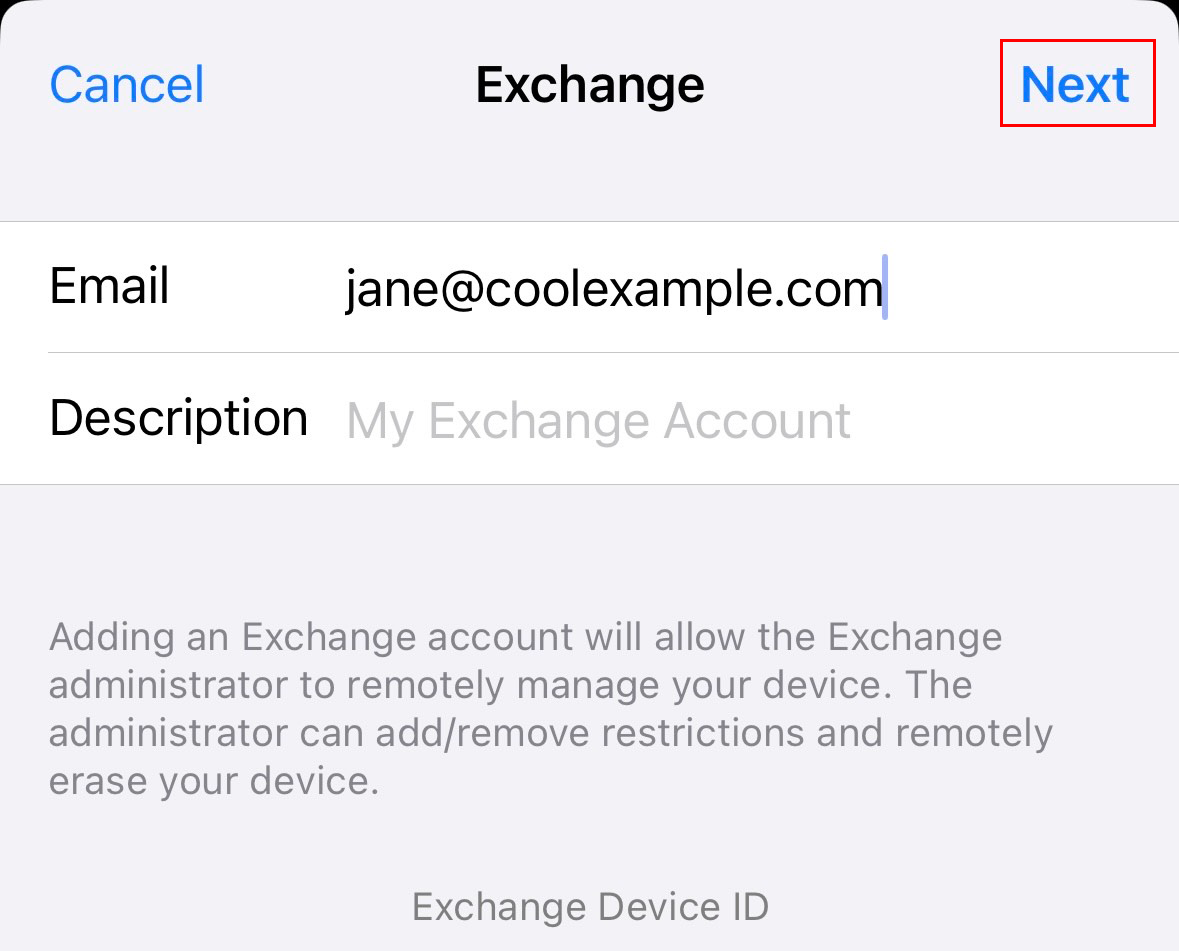
- Tik op Aanmelden om te bevestigen dat je je account wilt gebruiken. Je ziet een bericht waarin staat dat de app Instellingen gebruik wil maken van microsoftonline.com voor het aanmelden.
- Tik op Doorgaan. De aanmeldingspagina van GoDaddy wordt geopend.
- Als je een prompt ziet waarin staat dat je e-mail wordt gebruikt voor meer dan één account bij Microsoft, selecteer dan Werk- of schoolaccount (niet Persoonlijk account).
- Voer je wachtwoord van je e-mail in en tik daarna op Aanmelden. Als de knop Aanmelden grijs wordt weergegeven, tik je in de rechterbovenhoek op het pictogram Vernieuwen
 om de pagina opnieuw te laden.
om de pagina opnieuw te laden.
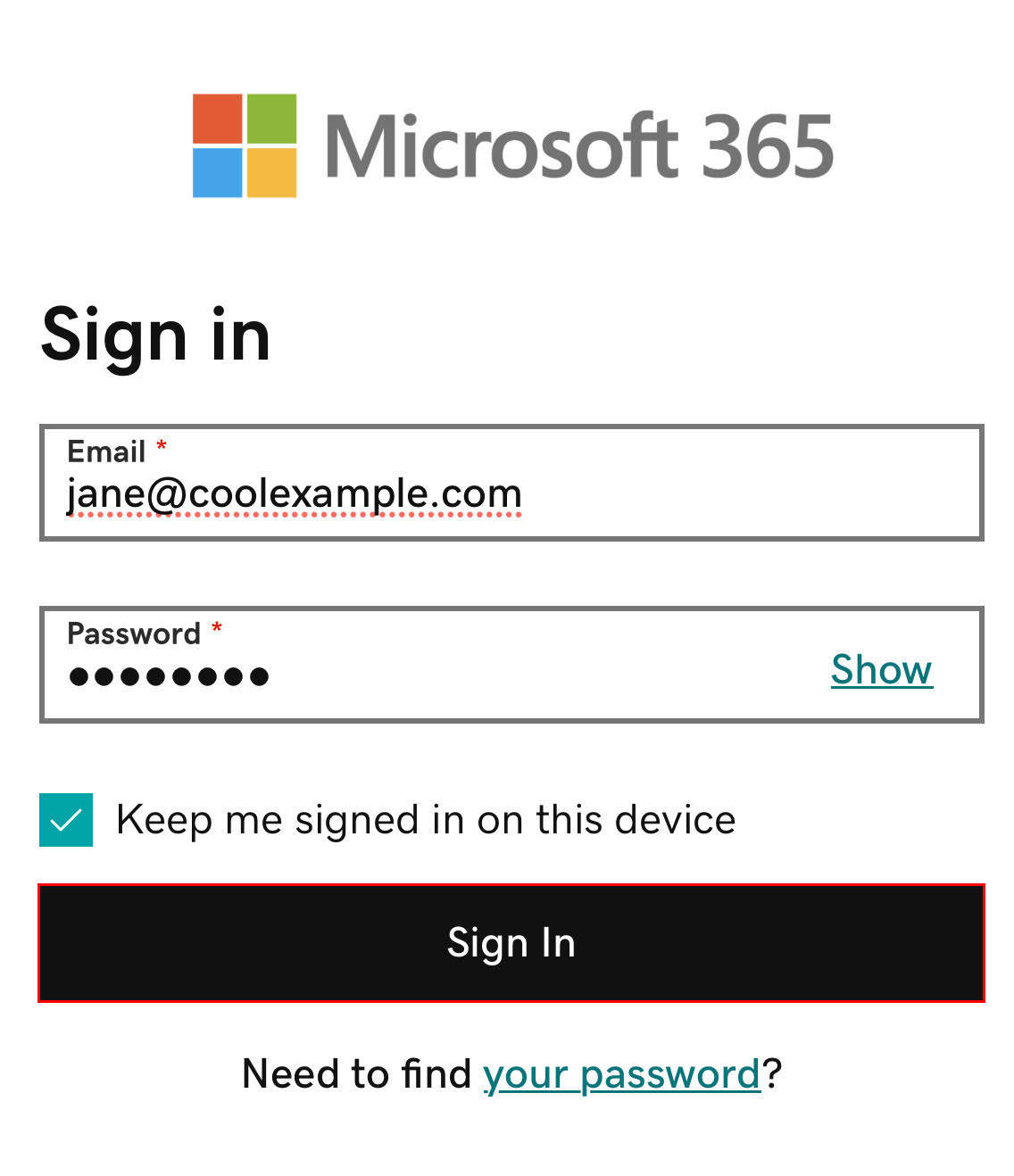
- Als je je aanmeldt vanaf een nieuw apparaat of locatie, krijg je de volgende prompt te zien Verifieer dat jij het bent. Je moet je identiteit bevestigen met een eenmalige code.
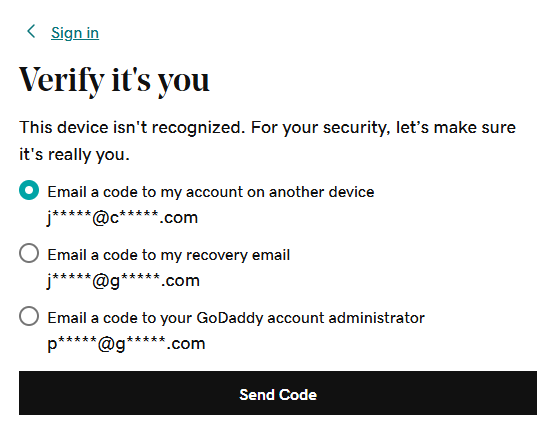
- Als je wordt gevraagd je domein te vertrouwen, tik dan op Doorgaan.
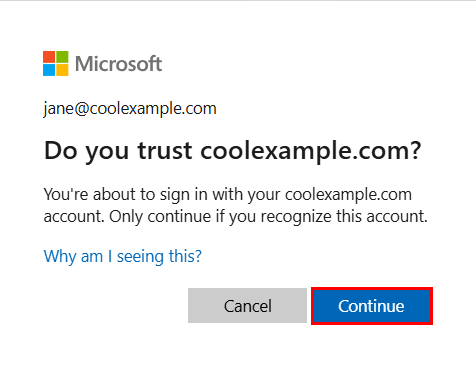
- Zie je een bericht 'Deze browser is wat ongebruikelijk', dan moet je mogelijk de privérelay van iCloud uitschakelen. Lees hoe je de privérelay uitschakelt van Apple.
- Als het de eerste keer is dat je je aanmeldt en meervoudige authenticatie (MFA) is ingeschakeld, zie je een vraag om je authenticatiemethode in te stellen. (Als je problemen ondervindt bij het volgen van de instructies op het scherm, kun je proberen om MFA in te stellen aan de hand van deze stappen .)
- Als je MFA al hebt ingesteld, verifieer je je identiteit met je verificatiemethode.
- Mogelijk krijg je een verzoek voor toegang tot je account. Tik op Accepteren.
- Tik op Opslaan. Je account van Microsoft 365 wordt toegevoegd aan Apple Mail.
Je kunt altijd weer op de pagina met e-mailaccounts je instellingen bijwerken.